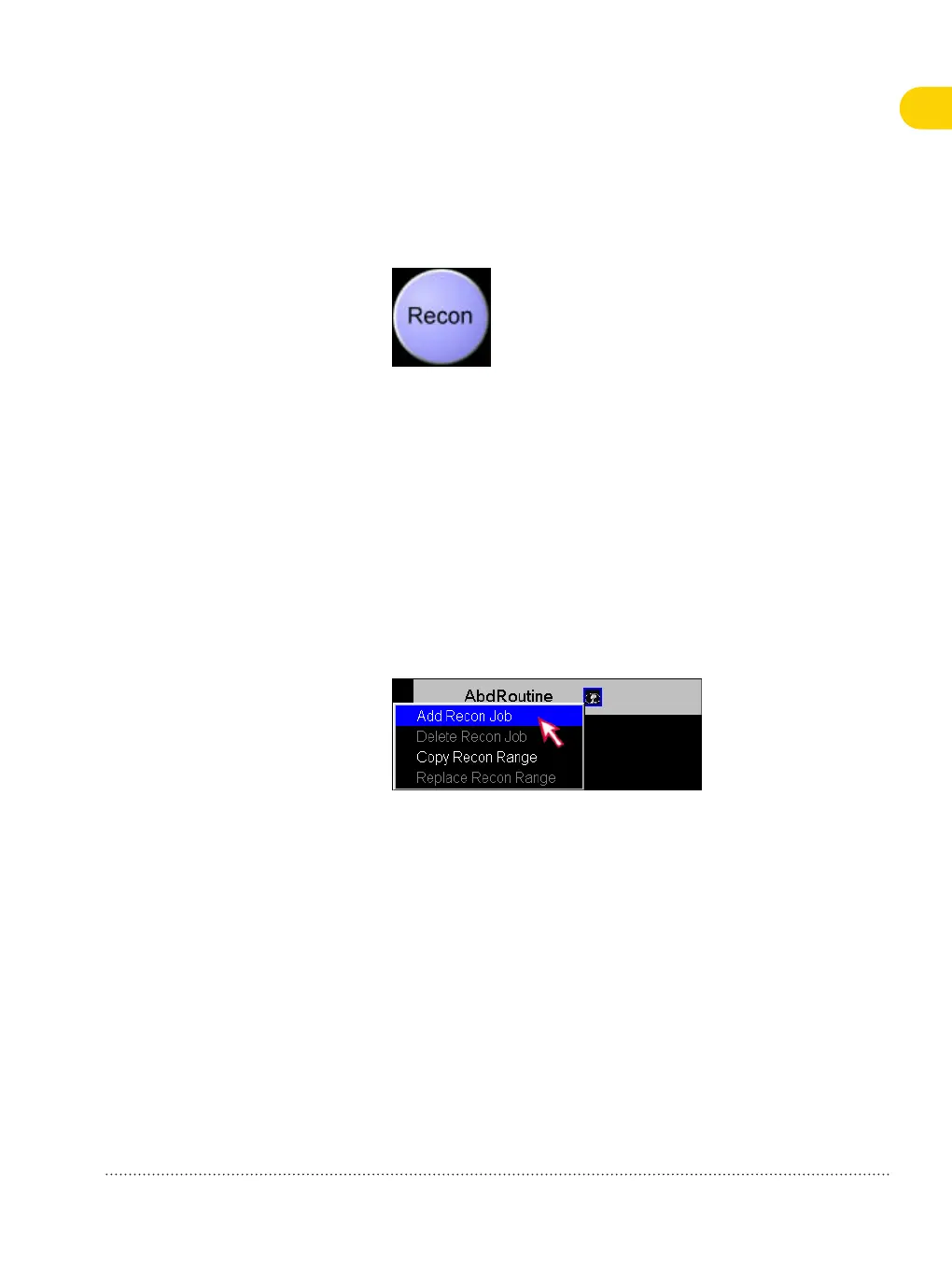5 Click Recon.
Resonstruction starts. In the tomo segment, all images calculated
are displayed one after the other.
Generating 3D reconstructions
To improve workflow efficiency, you can perform 3D image
reconstruction directly on the Recon sub-task card. This is more
convenient than evaluation using the separate 3D task card.
1 In Chronicle, select the performed scan step, for example,
AbdRoutine, and right-click a recon icon and choose Add Recon
Job.
5.6
Performing an examination 5
SOMATOM Scope |
syngo
CT VC50
Print No. HC-C2-015-G.626.08.01.02
43
