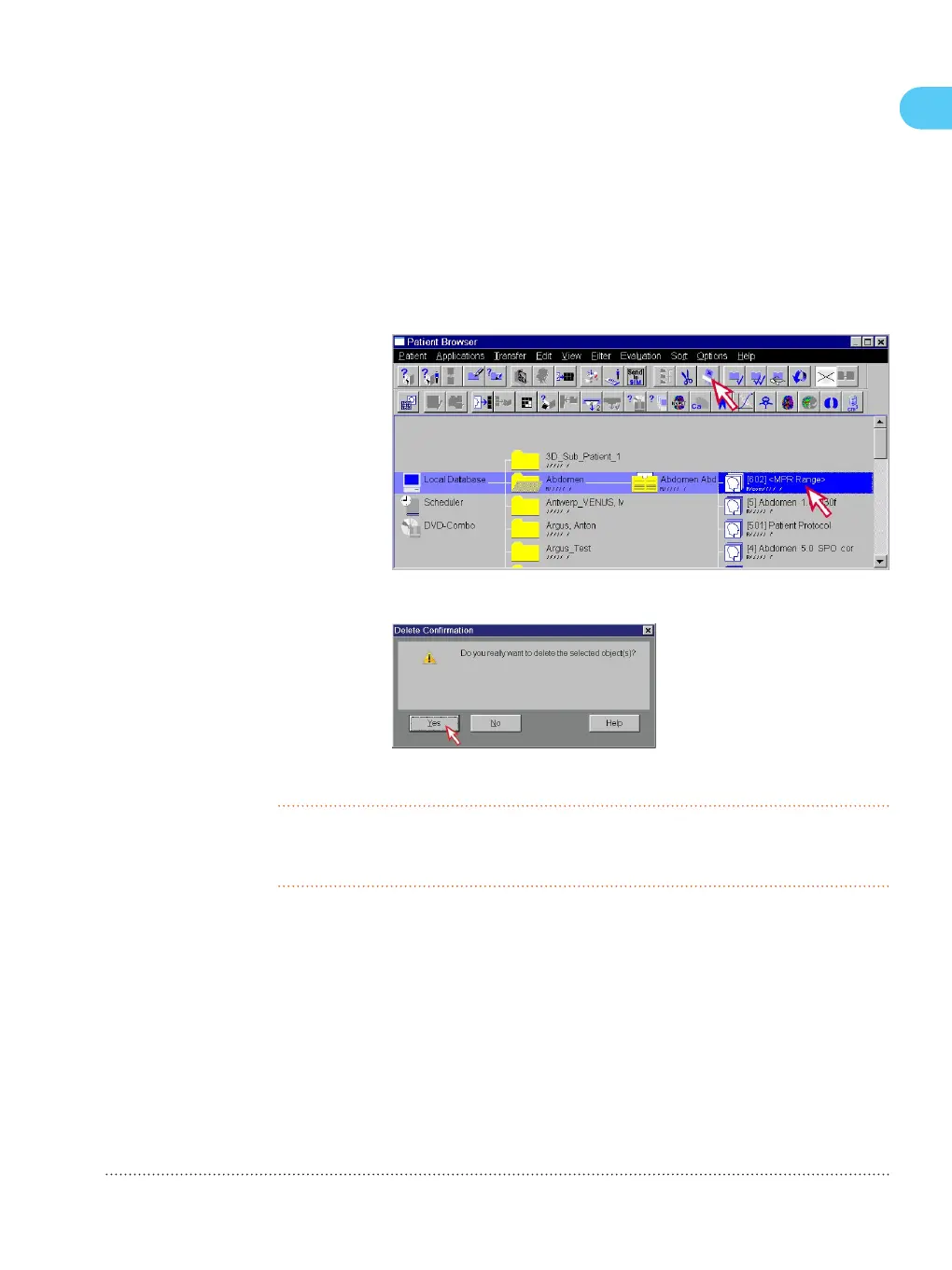Deleting data
1 In Patient Browser, select the data you want to delete, and click
Delete.
2 In the Delete Confirmation dialog box, click Yes to confirm.
The selected series is deleted from the database.
You can only delete patient data if no other application is accessing
the same data.
8.5
Documenting and reporting 8
SOMATOM Scope |
syngo
CT VC50
Print No. HC-C2-015-G.626.08.01.02
81
