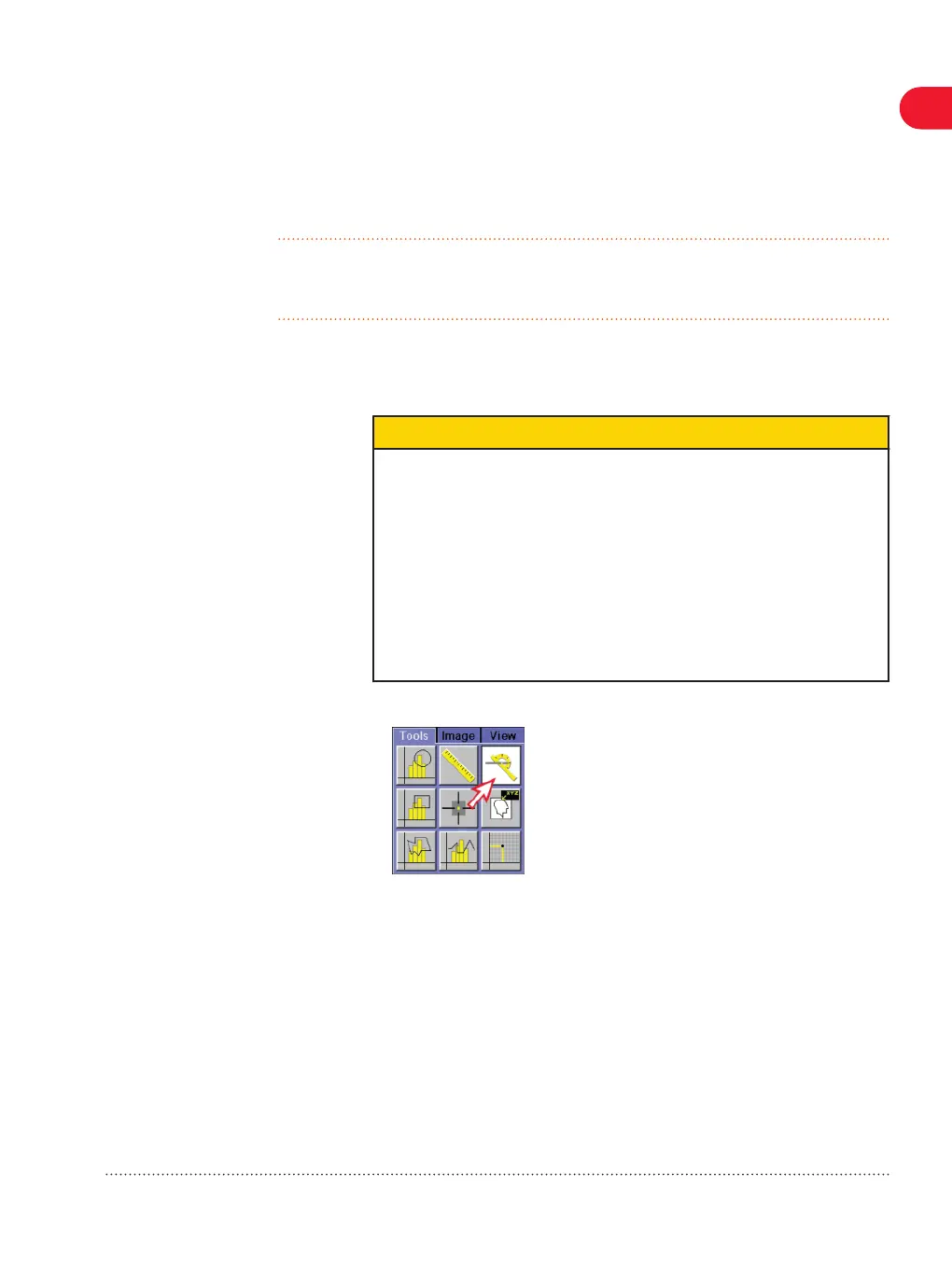To change the type of results, right-click the Distance icon to call up
Properties.
Measuring angles
CAUTION
The evaluation of distances, angles and ROIs in 3D (VRT or
SSD) and projection (plain-film X-ray or fluoroscopic) images
can be inaccurate!
Wrong measurement results and wrong diagnosis.
◆ Do not use uncalibrated projection images to make critical
measurements.
◆ Do not assume that the image calibration is correct.
1 On the Tools tab, click the Angle icon.
2 In the image, click the required starting point of the first ray and
drag the mouse pointer to the required ending point of the first
ray. A line is drawn. Draw the second ray using the same method.
An angle is displayed in degrees.
6.7
Reviewing images 6
SOMATOM Scope |
syngo
CT VC50
Print No. HC-C2-015-G.626.08.01.02
57
