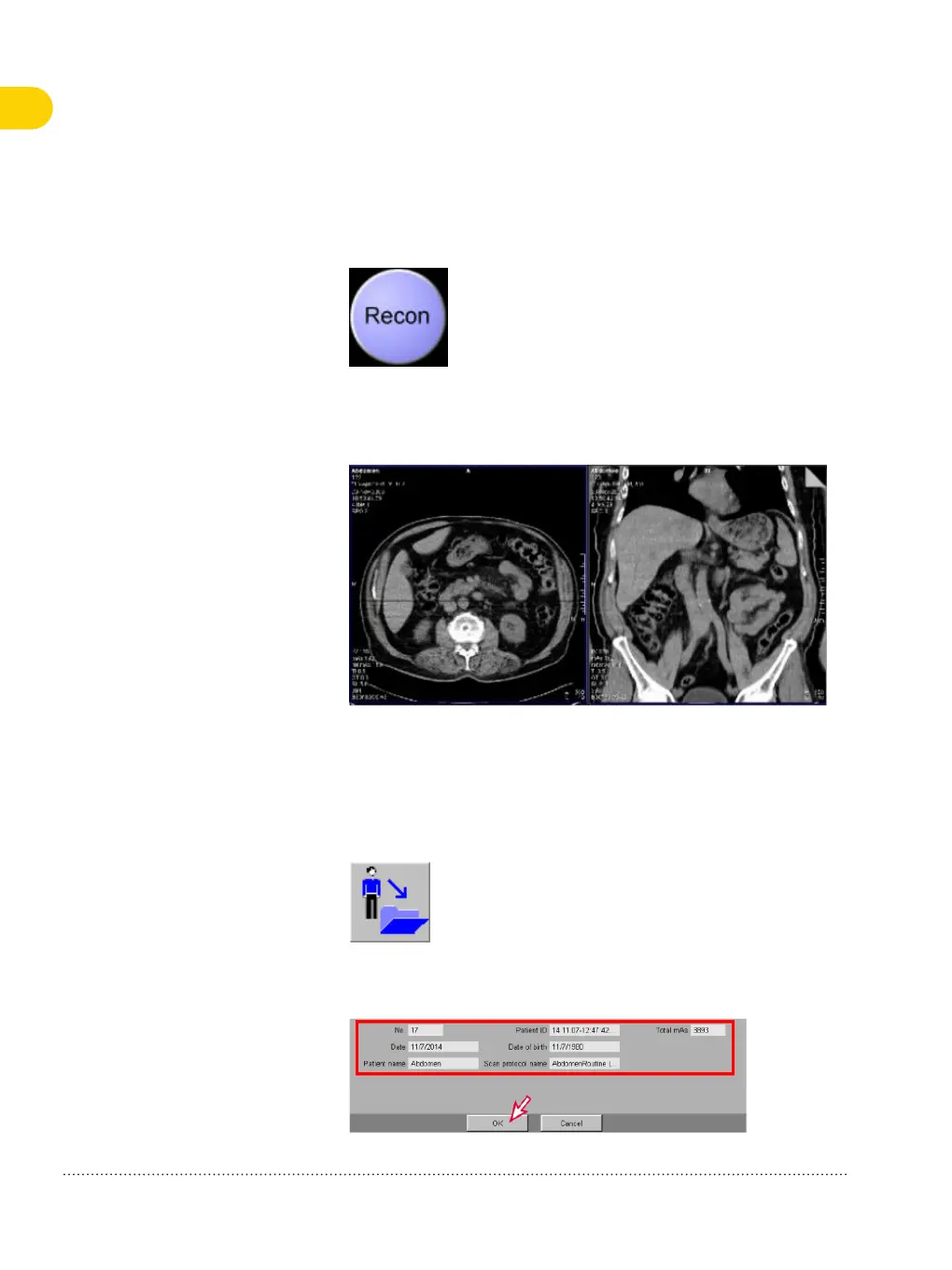6 Click Recon.
The screen returns to the two-segment layout. Reconstructed
images (for example, coronal images) appear in the tomo
segment.
Completing a scan
1 Click the Close current patient icon on the lower-left side of the
Examination task card.
2 If the E-logbook is configured, modify the examination information
fields in the sub-task card area and click OK.
5.7
5 Performing an examination
46 Quick Guide
Print No. HC-C2-015-G.626.08.01.02
