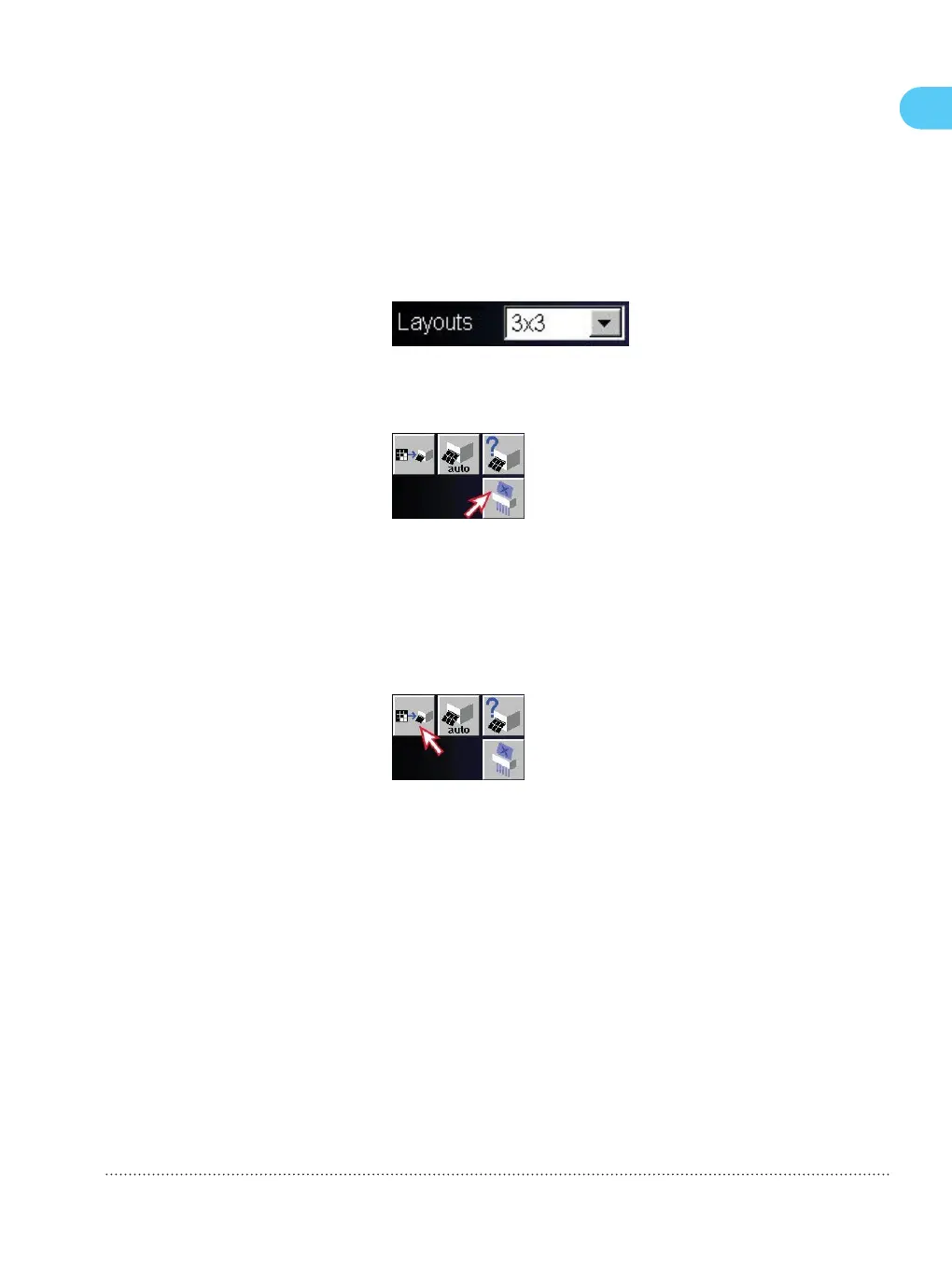– or –
From the Layouts list, select the sheet layout.
The layout of selected film sheets changes.
5 To delete an image, select the image and click the Delete icon.
The selected image is deleted from the film sheet but not from the
database). If the Film > Repack check box is selected, the
subsequent images move up so that no empty segments are left
behind.
6 To transfer all film sheets to the camera, click the Expose Film
Task icon.
All film sheets are transferred to the camera.
Storing data on DVD
You can store your data to approved media, such as CD or DVD.
1 Insert the DVD into the drive.
8.2
Documenting and reporting 8
SOMATOM Scope |
syngo
CT VC50
Print No. HC-C2-015-G.626.08.01.02
75
