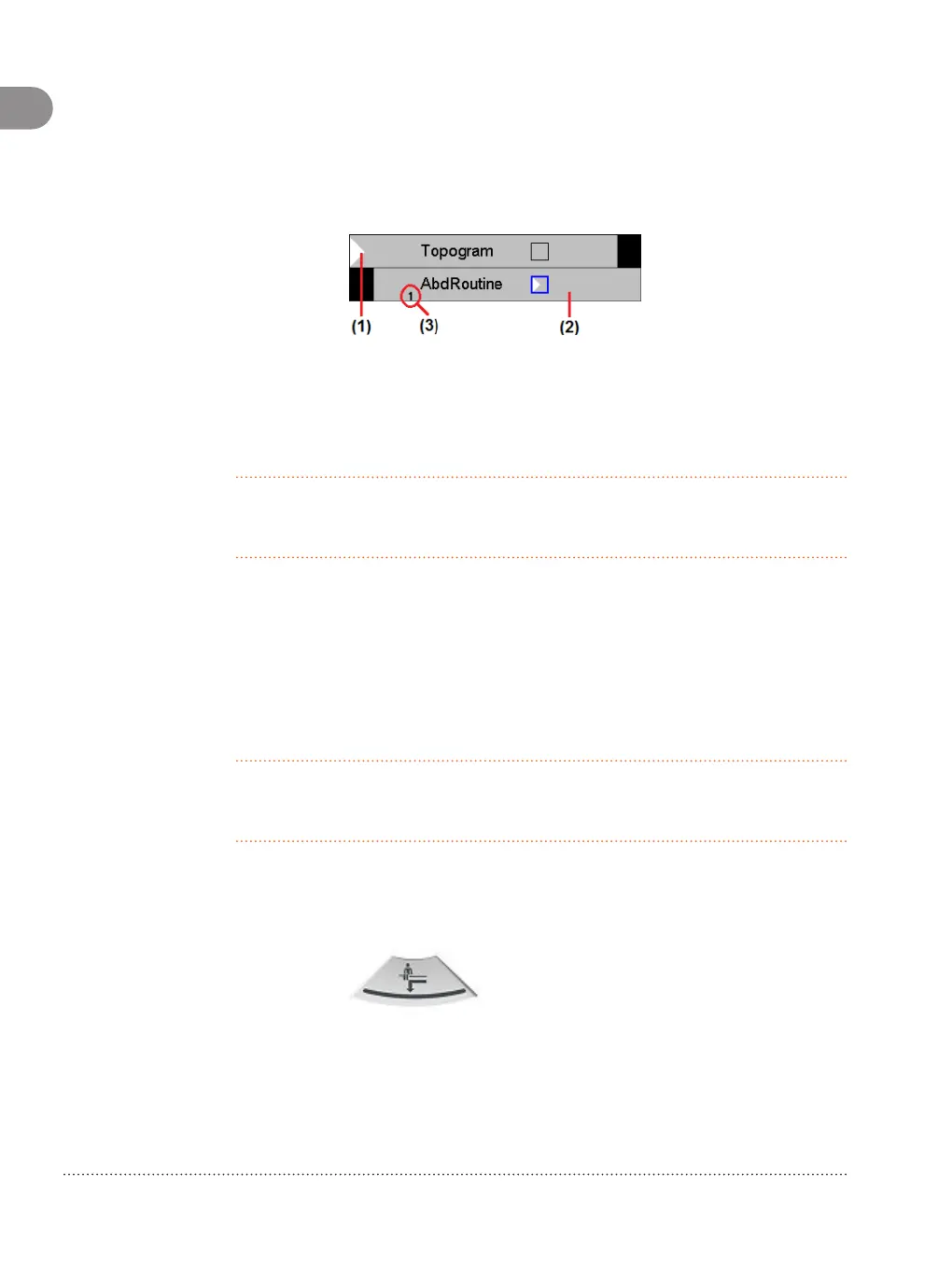Chronicle
(1) White arrow: the examination step to be executed
(2) Selected examination step
(3) Scan step number
You can specify the API (Automatic Patient Instruction) language for
an examination in the API Language box.
Positioning a patient
Position a patient on the patient table for a scan. For the best image
quality, the body part to be examined should be as near to the
gantry isocenter as possible. With the gantry operator panel, you can
control the patient table movement for patient positioning.
Remove jewelry, glasses, prostheses, and so on, from the body part
to be examined.
1 On the gantry operator panel, keep the Table retraction key
pressed until the required table height is reached.
4.3
4 Preparing an examination
30 Quick Guide
Print No. HC-C2-015-G.626.08.01.02
