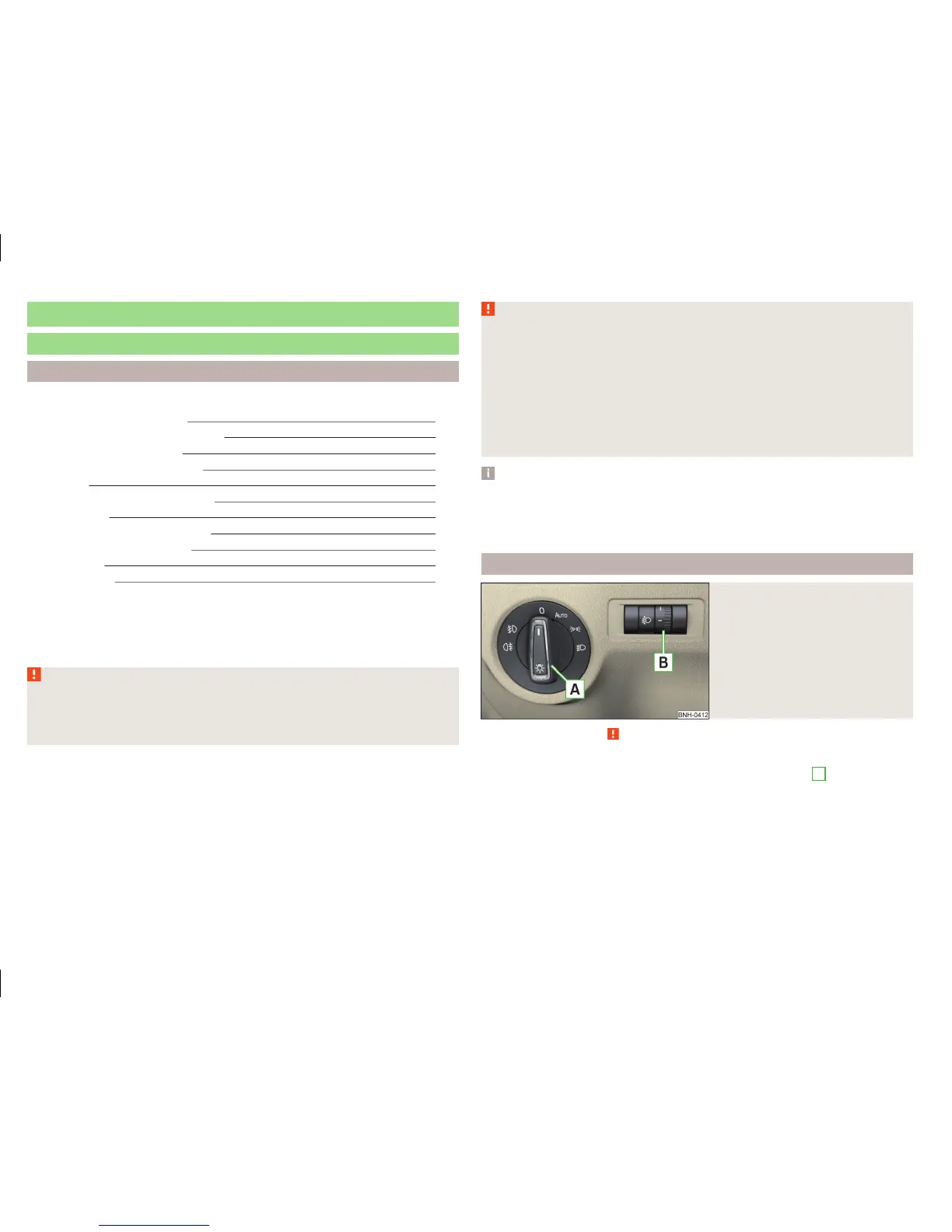Lights and visibility
Lights
Introduction
This chapter contains information on the following subjects:
Operating the light function 58
Daytime running lights(DAY LIGHT) 59
Turn signal and main beam 60
Automatic driving lamp control 60
Fog lights 61
Fog lights with CORNER function 61
Rear fog light 61
COMING HOME / LEAVING HOME 62
Hazard warning light system 62
Parking light 63
Driving abroad 63
Unless otherwise stated, the lights only work when the ignition is switched on.
The arrangement of the controls right-hand drive models may differ from the
layout shown in » Fig. 39 on page 58. The symbols which mark the individual
positions of the controls are identical.
WARNING
■
The activation of the lights should only be undertaken in accordance with
national legal requirements.
■
The driver is always responsible for the correct settings and use of the
lights.
WARNING (Continued)
■
The automatic driving lamp control only operates as a support and
does not release the driver from his responsibility to check the lights and, if
necessary, to switch on the light depending on the prevailing light condi-
tions. The light sensor cannot, for example, detect rain or snow. Under
these conditions we recommend switching on the low beam or fog lights!
■
Never drive with only the side lights on! The side lights are not bright
enough to light up the road sufficiently in front of you or to be seen by oth-
er oncoming traffic. Therefore always switch on the low beam when it is
dark or if visibility is poor.
Note
The headlights may mist up temporarily. When the driving lights are switched
on, the light outlet surfaces are free from mist after a short period, although
the headlight lenses may still be misted up in the peripheral areas. This mist
has no influence on the life of the lighting system.
Operating the light function
Fig. 39
Light switch and control dial for
headlight range adjustment
Read and observe on page 58 first.
Switching lights on and off
Depending on the equipment configuration, the light switch
A
» Fig. 39 can be
moved to the following positions.
Turn switch
Switching off lights (except daytime running lights)
Automatic switching lights on and off » page 60
58
Using the system
