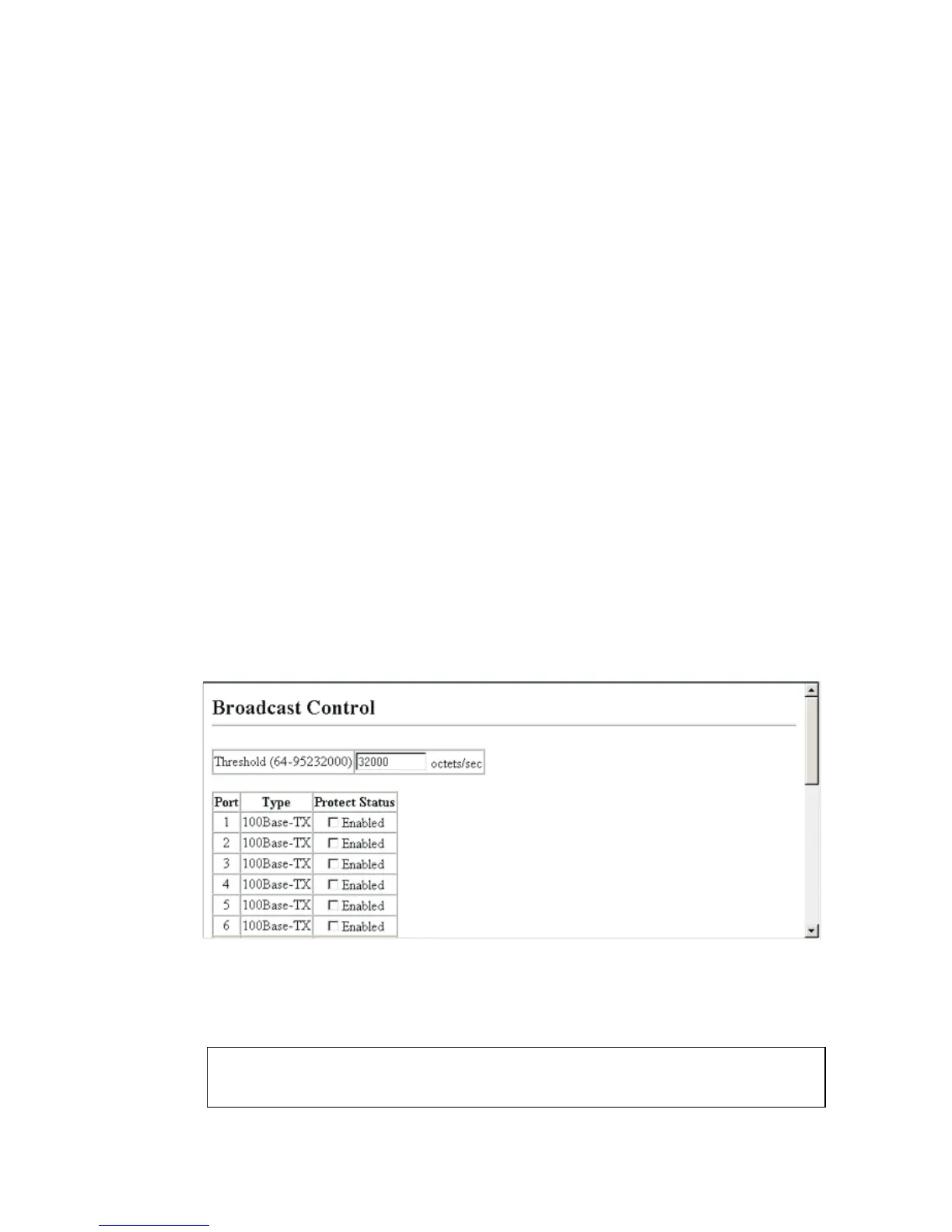T
RUNK
C
ONFIGURATION
2-75
Command Usage
• Broadcast Control is disabled by default.
• The default threshold is 32000 octets per second.
• Broadcast control does not effect IP multicast traffic.
• The specified threshold applies to all ports on the switch.
Command Attributes
• Threshold – Threshold as percentage of port bandwidth.
(Options: 64-95232000 octets per second; Default: 32000 octets per
second)
• Protect Status – Shows whether or not broadcast storm control has
been enabled. (Default: Enabled)
Web – Click Port, Broadcast Control. Set the threshold for specific ports,
click Apply.
CLI – Specify an interface, and then enter the threshold. This threshold
will then be set for all ports. The following sets broadcast suppression at
1000 octets per second.
Console(config)#interface ethernet 1/1
Console(config-if)#switchport broadcast octet-rate 1000 3-93
Console(config-if)#
