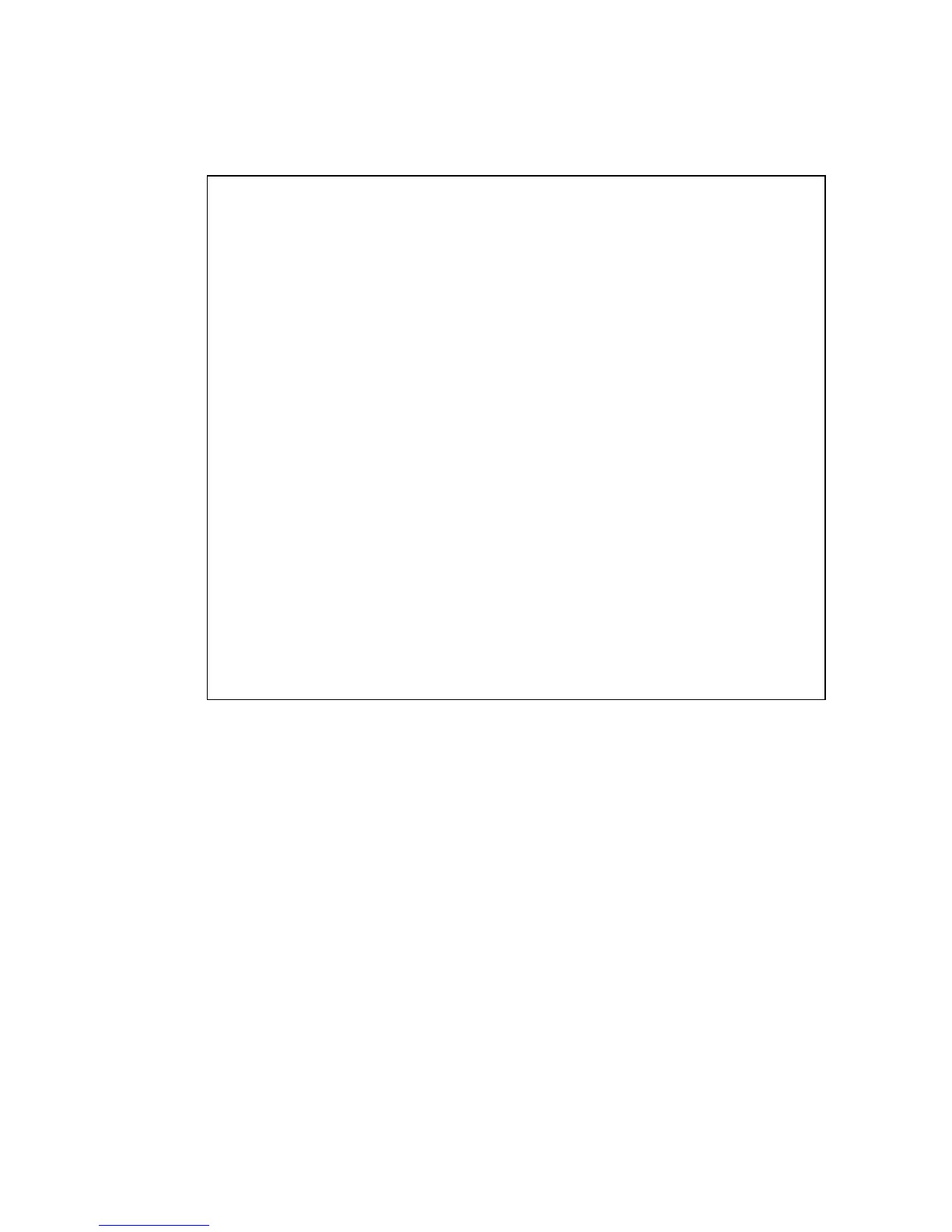IP I
NTERFACE
C
OMMANDS
3-67
Example
IP Interface Commands
An IP addresses may be used for management access to the switch over
your network. By default, the switch uses DHCP to assign IP settings to
VLAN 1 on the switch.
You can manually configure a specific IP address, or direct the device to
obtain an address from a BOOTP or DHCP server when it is powered on.
Valid IP addresses consist of four decimal numbers, 0 to 255, separated by
periods. Anything outside this format will not be accepted by the CLI
program.
Console#show snmp
SNMP traps:
Authentication: enable
Link-up-down: enable
SNMP communities:
1. private, and the privilege is read-write
2. public, and the privilege is read-only
0 SNMP packets input
0 Bad SNMP version errors
0 Unknown community name
0 Illegal operation for community name supplied
0 Encoding errors
0 Number of requested variables
0 Number of altered variables
0 Get-request PDUs
0 Get-next PDUs
0 Set-request PDUs
0 SNMP packets output
0 Too big errors
0 No such name errors
0 Bad values errors
0 General errors
0 Response PDUs
0 Trap PDUs
SNMP logging: disabled
Console#
