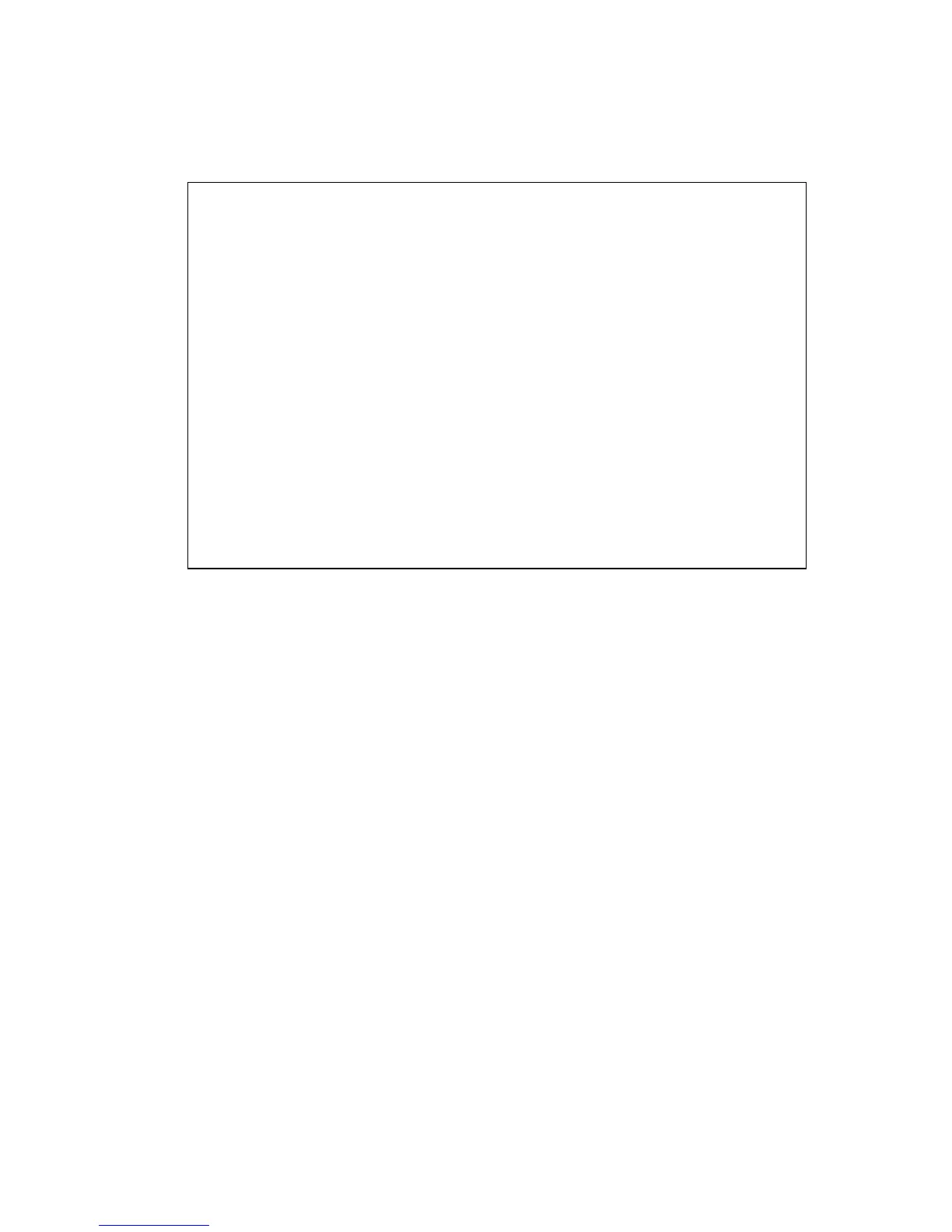C
ONFIGURING
THE
S
WITCH
2-40
CLI – Specify all the required parameters to enable login authentication.
Configuring HTTPS
You can configure the switch to enable the Secure Hypertext Transfer
Protocol (HTTPS) over the Secure Socket Layer (SSL), providing secure
access (i.e., an encrypted connection) to the switch’s Web interface.
Command Usage
• Both the HTTP and HTTPS service can be enabled independently on
the switch. However, you cannot configure both services to use the
same UDP port.
• If you enable HTTPS, you must indicate this in the URL that you
specify in your browser: https://device[:port_number]
Console(config)#authentication login radius 3-156
Console(config)#radius-server host 192.168.1.25 3-157
Console(config)#radius-server port 181 3-158
Console(config)#radius-server key green 3-158
Console(config)#radius-server retransmit 5 3-159
Console(config)#radius-server timeout 10 3-160
Console#show radius-server 3-160
Server IP address: 192.168.1.25
Communication key with radius server: green
Server port number: 181
Retransmit times: 5
Request timeout: 10
Console(config)#
Console(config)#authentication login tacacs 3-156
Console(config)#tacacs-server host 10.20.30.40 3-161
Console(config)#tacacs-server port 200 3-161
Console(config)#tacacs-server key green 3-162
Console#show tacacs-server 3-162
Server IP address: 10.20.30.40
Communication key with tacacs server: green
Server port number: 200
Console(config)#
