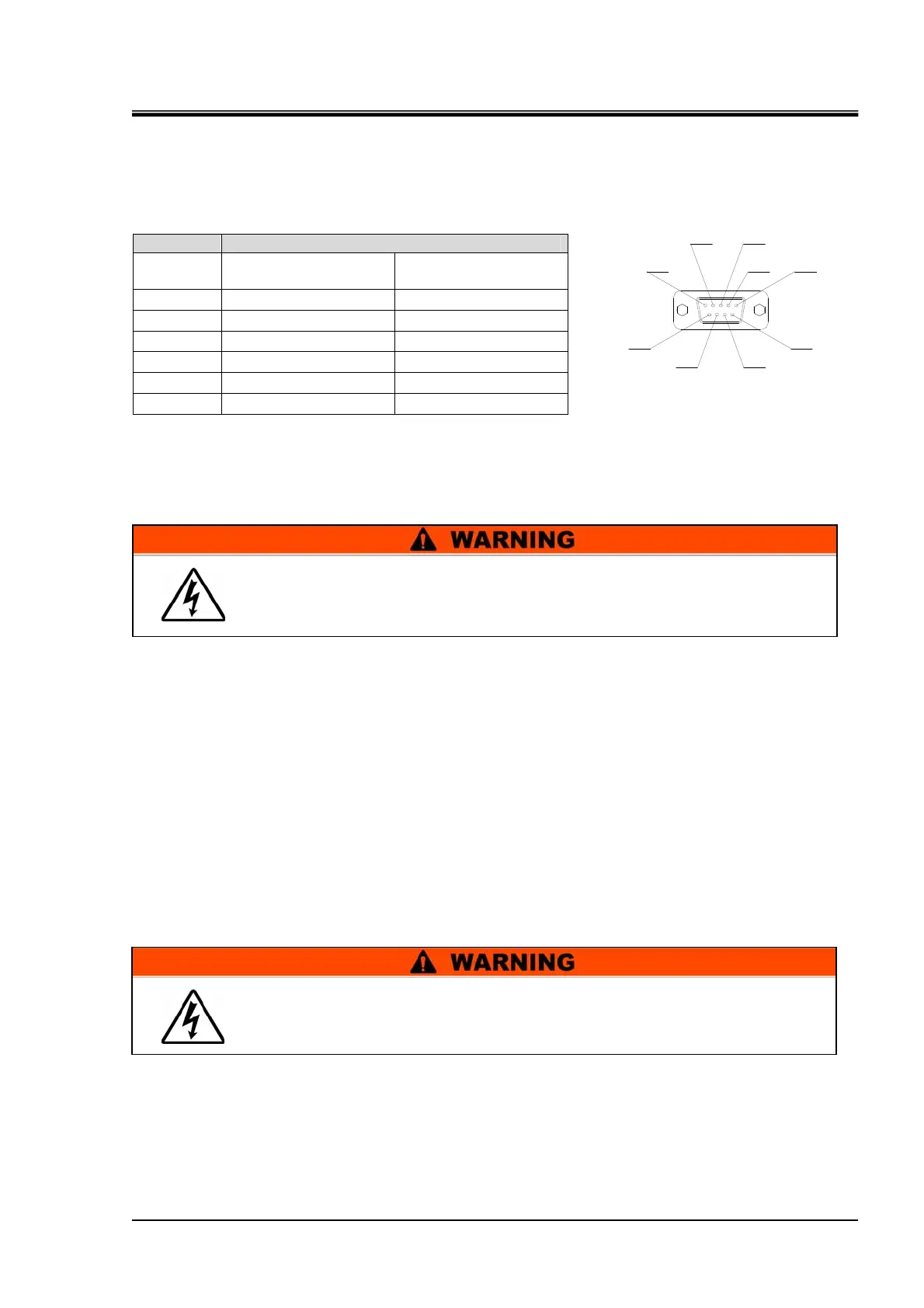HEC-OM-O018-A
Chapter 3 Transporting and Installation
3.3 Wiring
3-7
Communication connector
D-SUB 9pin (female)
Fixed screw M2.6
Table 3-6 Communication connector
Pin no. Content
INR-244-733/-734/
-736/-748
INR-244-745/-746/
-747/-749
1 RS-485 T/R(A) Unused
2 RS-485 T/R(B) RS-232C RxD
3 Unused RS-232C TxD
4 Unused Unused
5 Unused RS-232C GND
6-9 Unused Unused
3.3.4 Procedures for wiring instllation
z
Be sure to turn OFF the primary side power.
z
Turn OFF Main power switch of the product.
z
Connect the connector of power cable with Power Supply Connector
firmly.
z
Connect the connector of communication cable with Communication
Connector. (If you need)
z
Connect the connector of alarm cable with Alarm Output Connector. (If
you need)
z
Connect the power supply cable to the circuit breaker rated at 15A or
less on primary side(your tool side).
z Ensure that the power supply connector is firmly inserted into the
end of Power Supply Connector.
z Be sure to turn OFF the primary side (your tool side) power before
connection to this equipment.
2 1
6
7
3 4
5
8
9
Fig. 3-4 Communication connector
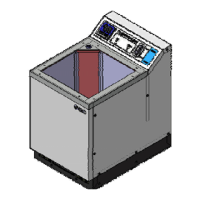