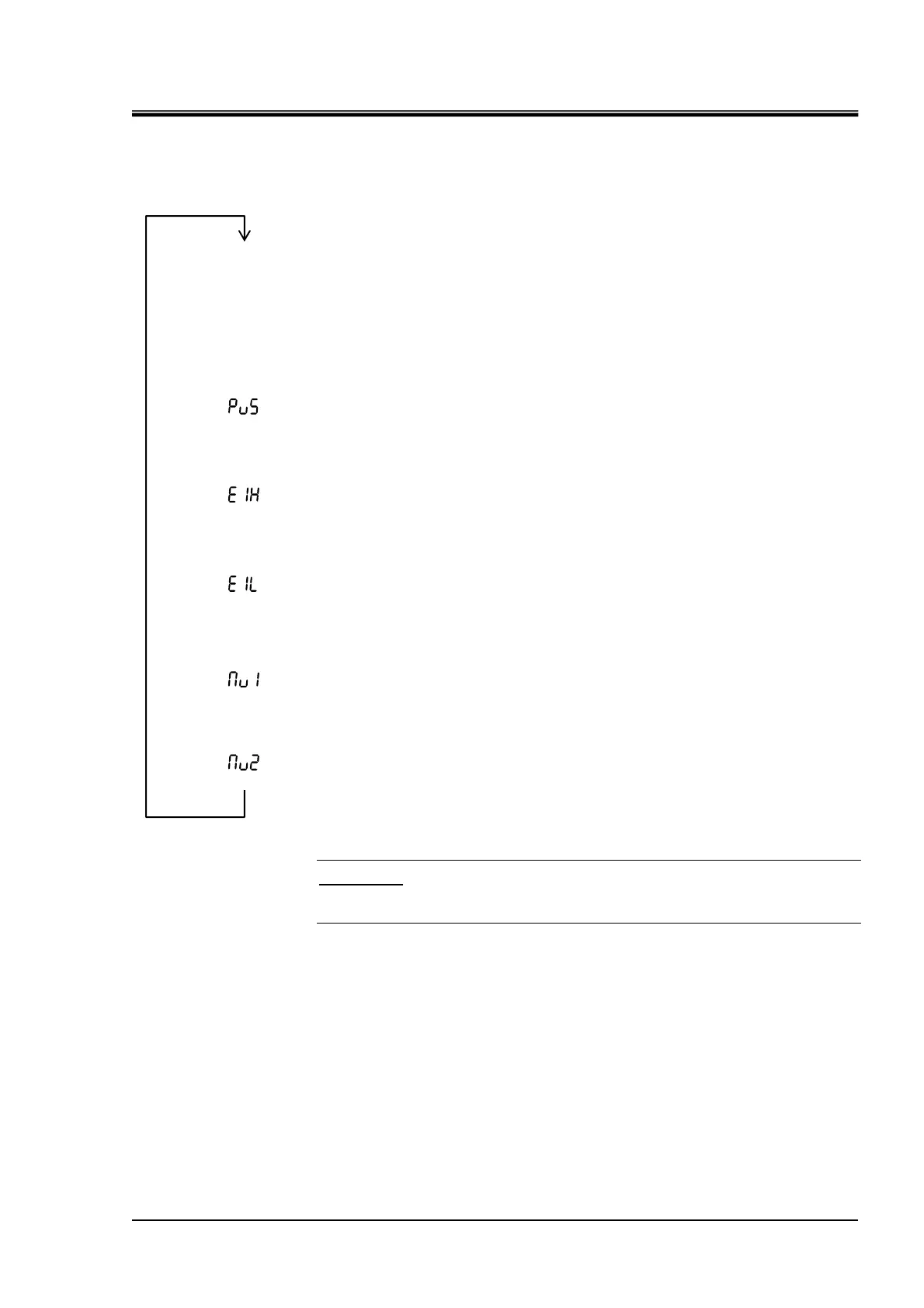HEC-OM-O018-A
Chapter 5 Operation
5.1 Operation of Controller
5-3
5.1.3 Selection of Operation Mode
When the power supply is turned on, the product is in operation mode. The
target temperature is shown as well as the current measured temperature.
Each press of the [MODE] key changes the operation mode display as
follows.
Mode indicator
<1>
(Temp.)
Target Temp./Measured Temp. Indication and Target Temp. Setting
↓
[MODE] key
<2>
Offset Setting
↓
[MODE] key
<3>
High Temp. Limit Range Setting for high temp. alarm
↓
[MODE] key
<4>
Low Temp. Limit Range Setting for low temp. alarm
↓
[MODE] key
<5>
Heating Output Indicator
↓
[MODE] key
<6>
Cooling Output Indicator
[MODE] key
[FUNC] key
z Set as a digit transferring key for the initial setting. If this setting is changed,
the RUN/READY key can be used as an auto tuning key.
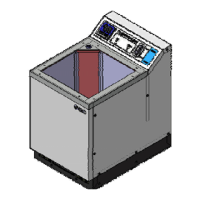