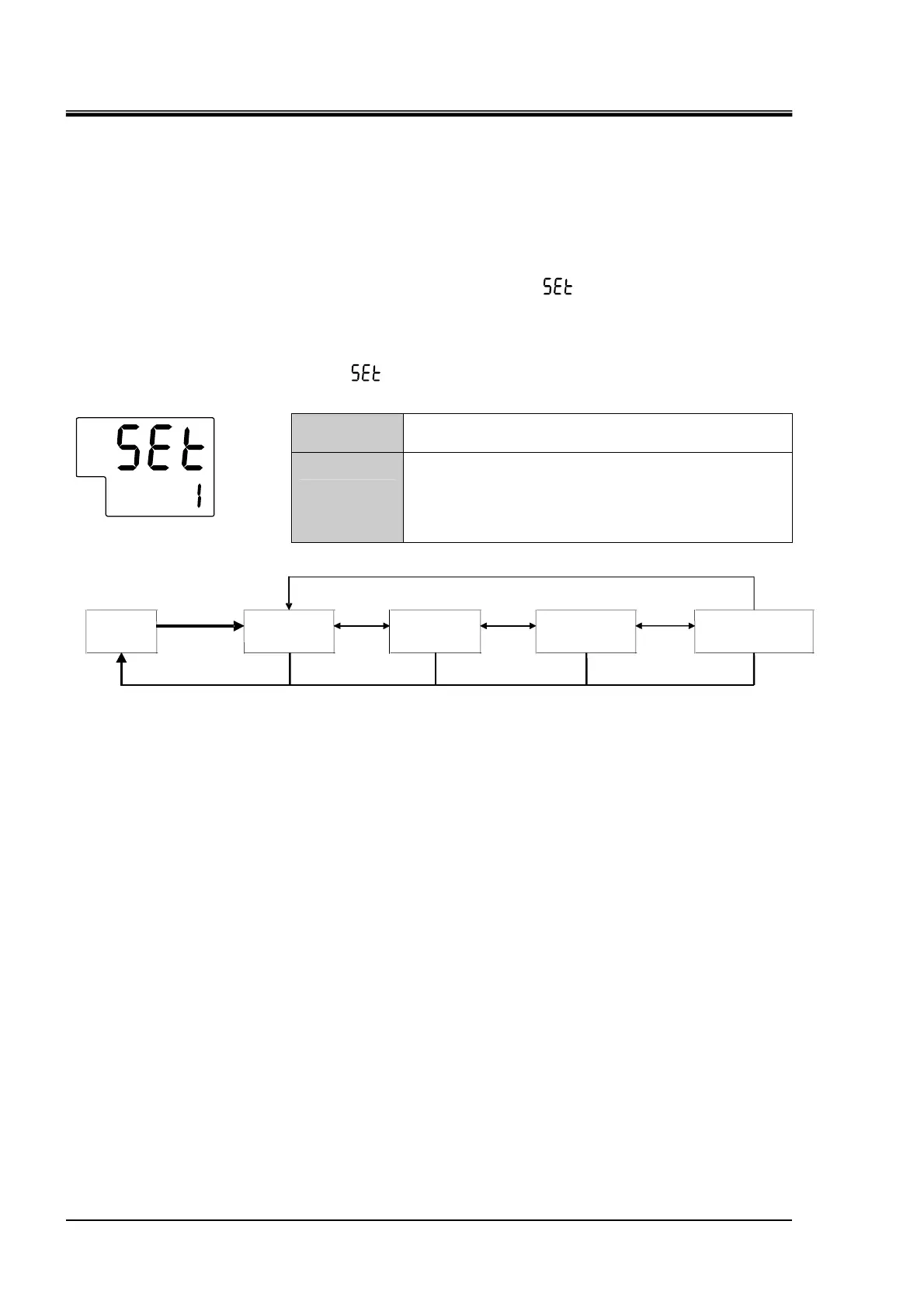HEC-OM-O018-A
Chapter 5 Operation
5.1 Operation of Controller
5-6
5.1.5 Selection of Setting Mode
Setting mode can be shown by pressing and holding the [MODE] key for
approx. 2 sec.
Pressing the [MODE] key for approx. 2 sec again will return the setting
mode to the normal operation mode.
Setting mode selection is indicated with ”
” and the required setting
mode can be selected by increasing or decreasing the indicated number
with the [▲] or [▼] key.
Setting mode selection / Mode indicator:
Function
Selects mode for each setting.
Select with [▲] or [▼] key.
PV
SV
Selectable
setting
1, 2, 3, 6
1: Initial Setting Mode
2: Control Setting Mode
(3: EV Output Setting Mode) (Not used)
6: Communication Setting Mode
▲ ▼
Key
Press and hold MODE
▲ ▼
Key
▲ ▼
Key
▲ ▼
Key
key for 2 sec.
Press and hold MODE key for 2 sec.
Operation
mode
SET1
Initial Setting
mode
SET6
Communication Setting
mode
SET2
Control Setting
mode
SET3
EV Output
Setting mode
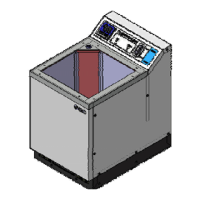