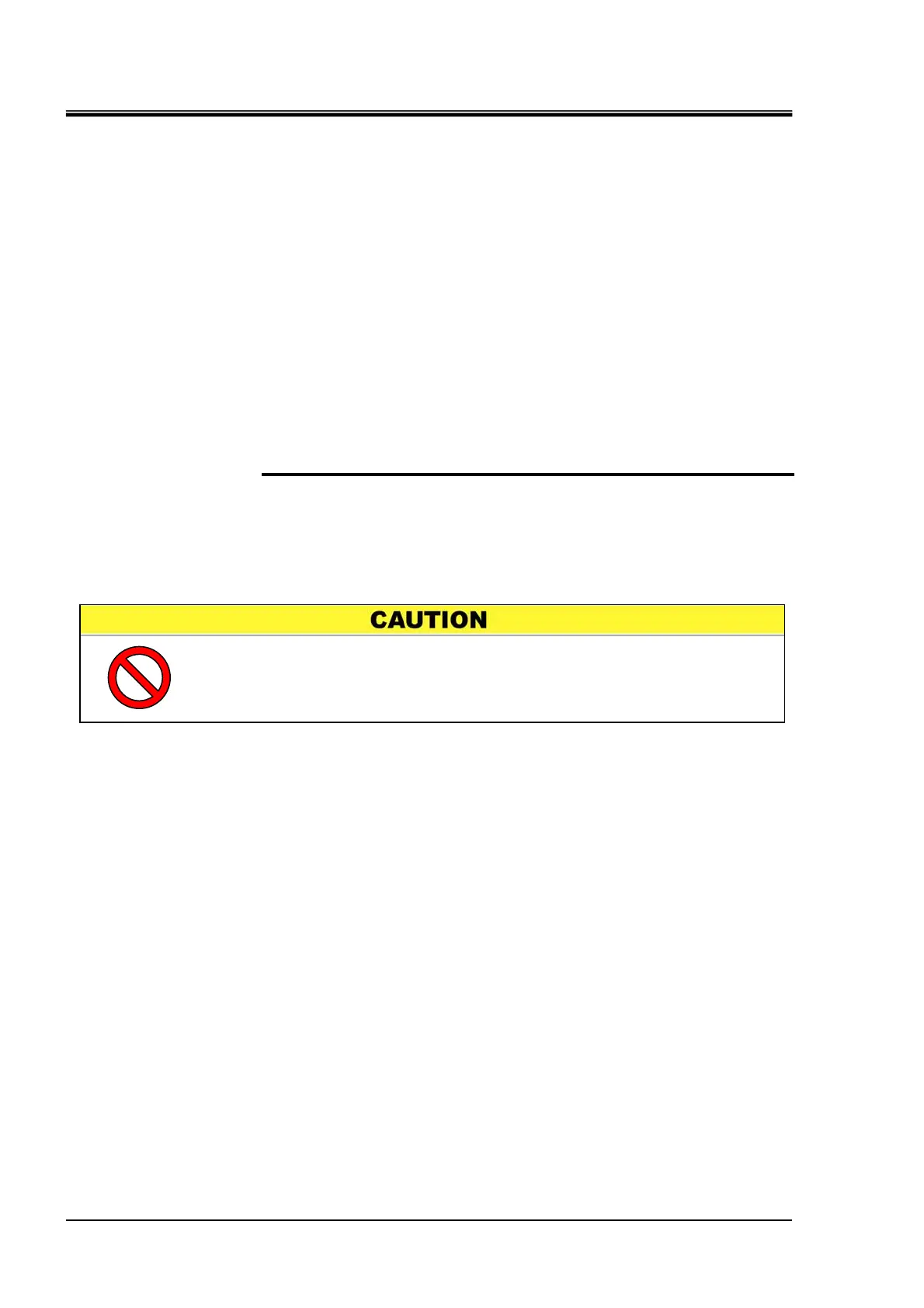HEC-OM-O018-A
Chapter 5 Operation
5.1 Operation of Controller
5-2
5.1.2 Setting of Data
Controller has two modes, Operation mode and Setting mode. Each mode
has the following content.
z
Operation mode: Normally used.
z
Setting mode: Used to set control values manually
Selection of mode
z
Operation mode: Initial mode
z
Setting mode: Press and hold [MODE]key for 2 sec.
Setting of functions and data in each mode
1. Press [MODE] key in each mode to select the required function.
2. Increase or decrease data with the [▲] or [▼] key.
z Each press of the [▲] key increases the data by one count.
z Each press of the [▼] key decreases the data by one count.
z Holding the [▲] or [▼] key accelerates the increase or decrease.
z Be sure to operate the operation and display panel by hand.
Using tools such as a screwdriver, pen, or pencil may damage
the panel.
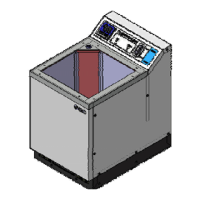