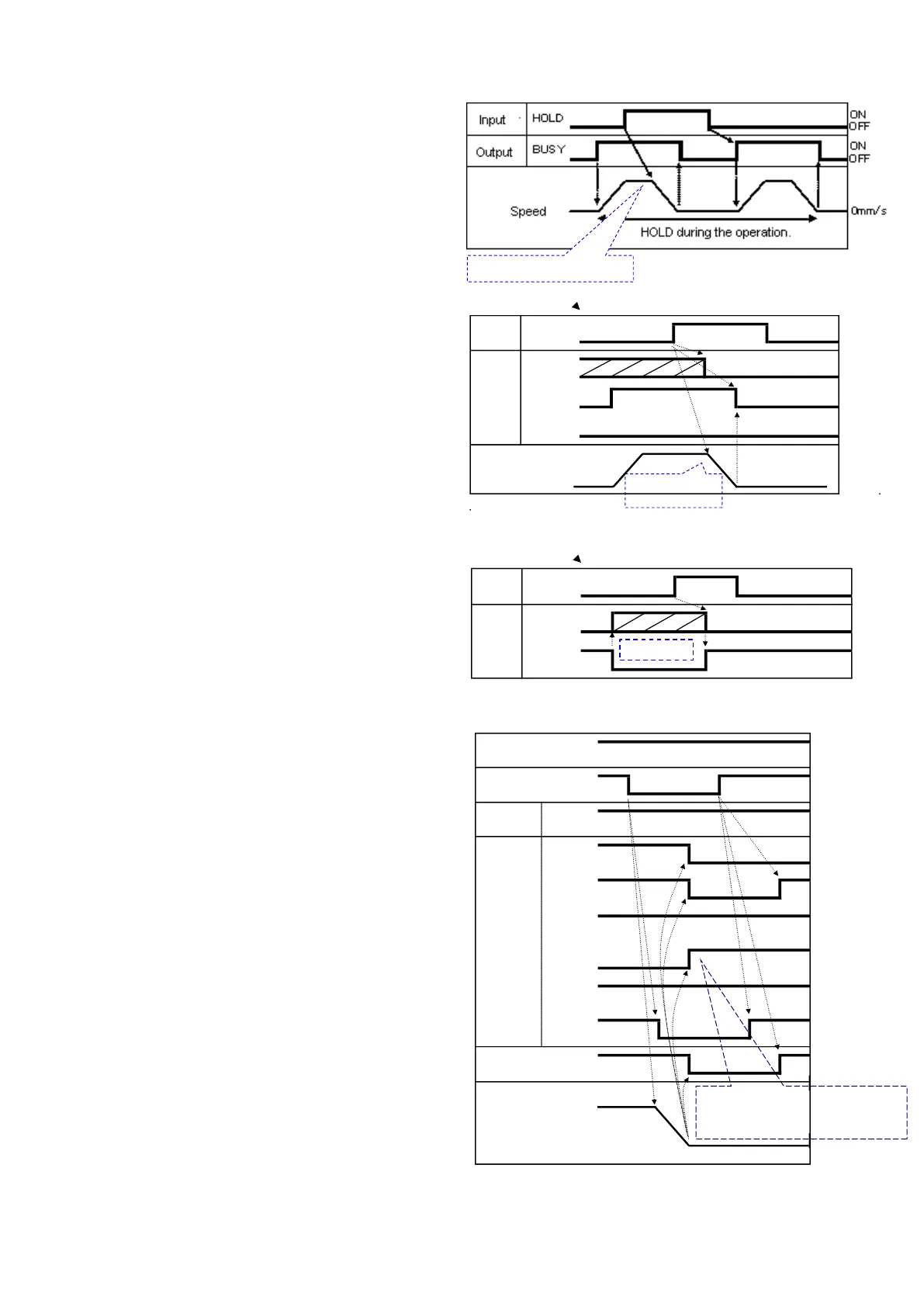- 57 -
(4) HOLD
-Procedures- - Timing chart HOLD -
1) HOLD is turned ON during the operation
(When HOLD is ON).
↓
2) BUSY is turned OFF
(The electric actuator stops).
↓
3) HOLD is turned OFF.
↓
4) BUSY is turned ON
(The electric actuator restarts).
(5) Reset
-Procedures- [Driving reset]
1) RESET is turned ON during the
operation
(BUSY output is ON).
↓
2) The OUT0 to OUT5 (OUT) are turned OFF.
↓
3) The "BUSY" output turns OFF.
(The electric actuator stops.)
-Procedures- [Alarm reset]
1) An alarm is activated.
(*ALARM is turned OFF and the output OUT0
to OUT3 is turned ON.)
↓
2) RESET is turned ON.
↓
3) *ALARM is turned ON and the output OUT0 to
OUT3 is turned OFF (The alarm is
deactivated).
(6) Stop
-Procedures-
1) The stop [EMG] input is turned OFF during the
operation (when BUSY is ON). [stop
command]
↓
2) *ESTOP is turned OFF.
↓
3) BUSY is turned OFF (The electric actuator stops).
SVRE is turned OFF (If the electric actuator
has a lock).
↓
4) The stop [EMG] input is turned ON.
[The stop release command]
↓
5) *ESTOP is turned ON.
SVRE is turned ON. (Lock release)
If the electric actuator has a lock.
If the electric actuator is within the
"In position" range, INP will be
turned ON. But if not, it will
remain OFF.
