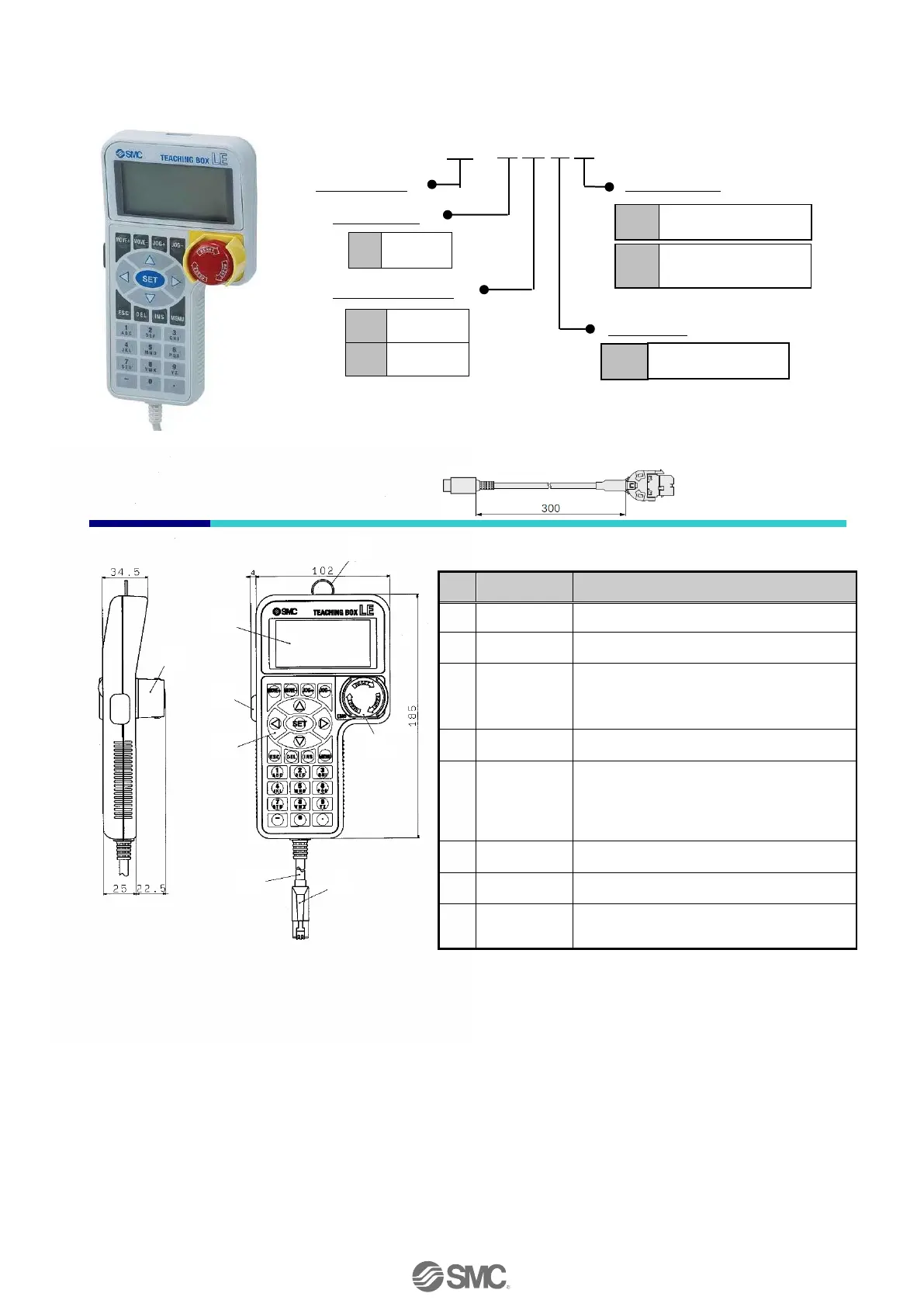- 16 -
(6) Teaching box
LEC - T1 - 3 □ G □
Teaching box Enable switch
Cable length
Original language
Stop switch
Conversion cable for connecting the teaching box
P5062-5 (Cable length: 0.3 m)
* Required for connecting the teaching box and JXC controller
Dimensions
Liquid crystal display (with backlight)
The ring to hang the teaching box.
When the switch is pressed, the switch
locks and it stops.
Turn clockwise to release the lock.
Protector for the stop switch
Switch to prevent unintentional operation
of Jog test function.
* Does not apply to other functions e.g.
data change
The connector to be connected to the CN4
of the controller
Equipped with
enable switch
