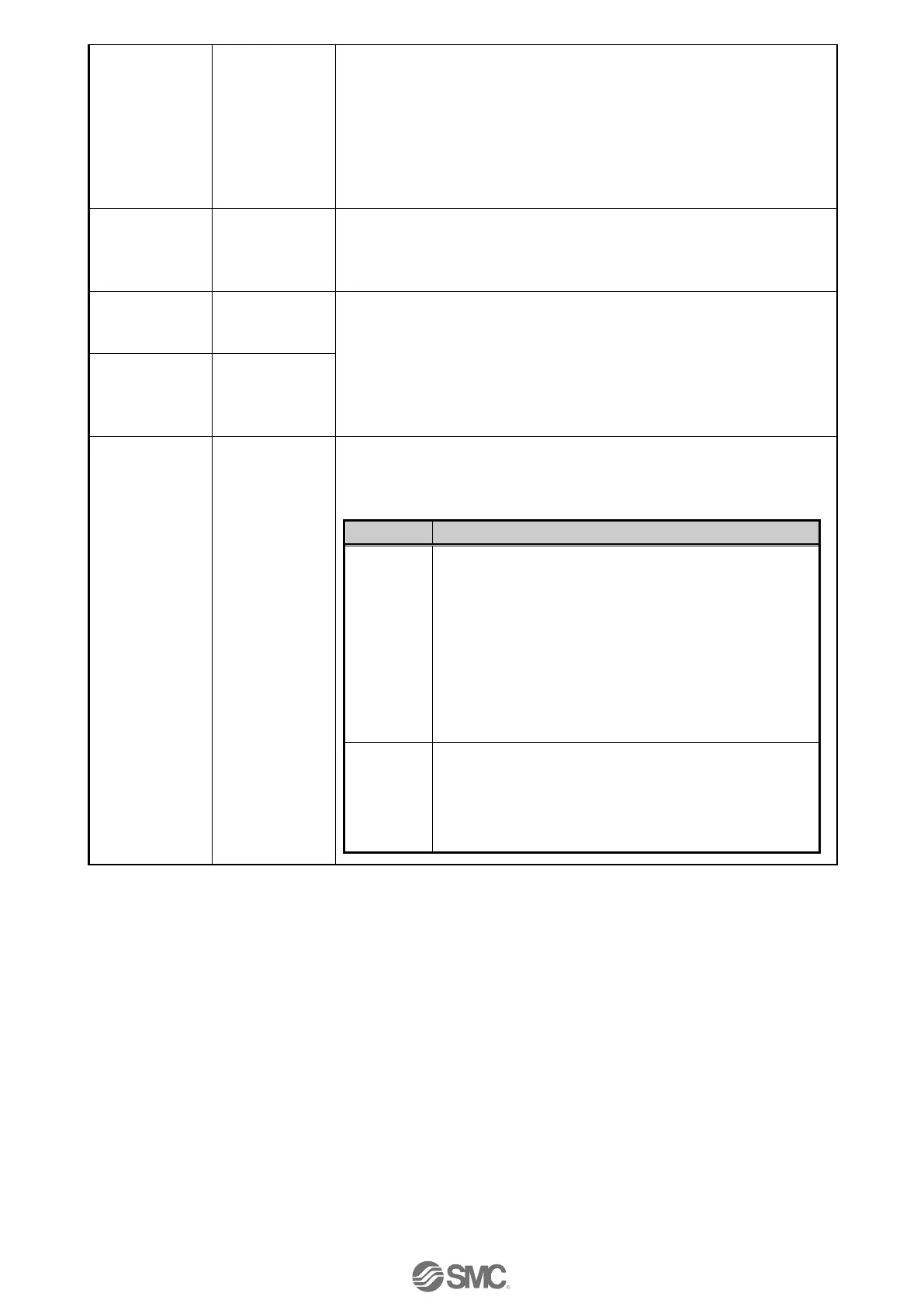Minimum value
to "Max force" of
the basic
parameter
*1)
●Effective only for the pushing operation (when the value for the "Pushing
force" is from 1to 100).
This defines the movement speed during the pushing operation. If this Speed
is too high, it may cause damage to the electric actuator or work piece due to
impacts. Therefore, enter a value within the range appropriate for the electric
actuator. (Unit: mm/s)
Please refer to the electric actuator manual for the appropriate range of the
speed.
●For the positioning operation, this value is ignored.
The setting to define the maximum torque during the positioning operation.
Enter a value within the range appropriate for the electric actuator. (Unit: %).
Please refer to the electric actuator manual for the appropriate range of the
speed.
"Stroke (-)" to
"Area2" of step
data
The setting to define the conditions where the AREA output will be turned ON
(Unit: mm).
If the current position is within the range between the Area1 and Area2, the
AREA output will be turned ON.
If Area1 >Area2, the alarm "Step Data ALM1" will be activated.
(However, no alarm is generated if "Area1" = "Area2" = 0, the AREA output
will be turned OFF).
"Area1" of step
data to "Stroke
(+)" of the basic
parameter
The functions of this will be different between the pushing operation and the
positioning operation.
●Positioning operation: Positioning range (Unit: mm).
●Pushing operation: Pushing distance (Unit: mm).
This is the setting to define the conditions where the INP
output will be turned ON.
When the electric actuator enters within this range from the
target position, the INP will be turned ON.
(It is unnecessary to change this from the initial value.)
If it is required to get a signal before the electric actuator
completes the positioning operation, this value should be
larger.
The INP output will be turned on. Target position - in
position ≦electric actuator position ≦ target position + in
position
This is the setting to define the distance pushed by the
electric actuator during the pushing operation.
When the electric actuator pushed exceeding this distance,
the pushing operation will end.
In case of such stop exceeding the pushing distance, the
INP will not be turned ON.
*1) The range varies depending on the electric actuator.
Please refer to the manual of the electric actuator for more details.
