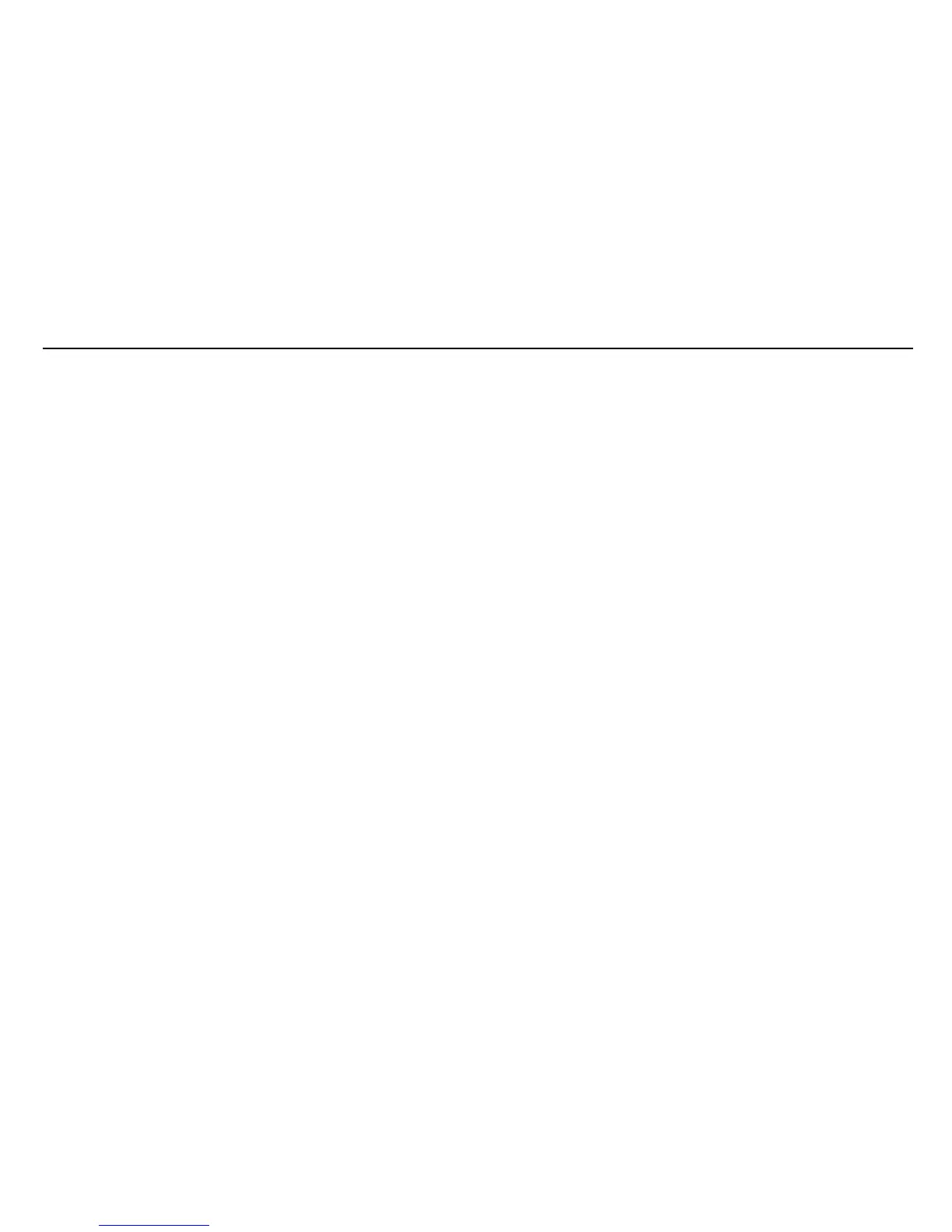M TEN R SECTION 1: PRODUCT INTRODUCTION – Page 18 O 12 USER’S MANUAL
4. At a certain point, check the output control by touching the channel’s OFF
button in the Mentor 12 and then back ON. While you do this, check that the
meter’s output goes to zero and back to the adjusted quantity
correspondingly.
5. Turn the channel’s output OFF by touching its OFF button in the touch panel.
Now, set up your meter for voltage measurement and repeat the above procedure for
the voltage channels.
Monitoring the binary input
The Mentor 12 is permanently monitoring the presence / absence of contact or voltage
signal at its binary inputs. You can experience this easily:
1. Take one test lead and connect one end to the black connector between the
“1a” and “1b” yellow connectors in the Binary Inputs pad of the connections
board.
2. Connect the free end of the test lead to “1a”. The corresponding indicator
labelled “1a in” in the lower section of the Basic Control screen should lit in
yellow.
3. Move the same end of the test lead to “1b”. The “1b in” indicator should lit in
yellow now.
Binary output control
Set up your meter for continuity testing, so it will beep when you short its test leads.
Now, perform the following steps:
1. Connect the meter’s leads between the black and blue connectors of binary
output 1 in the Binary Outputs pad of the connections board.