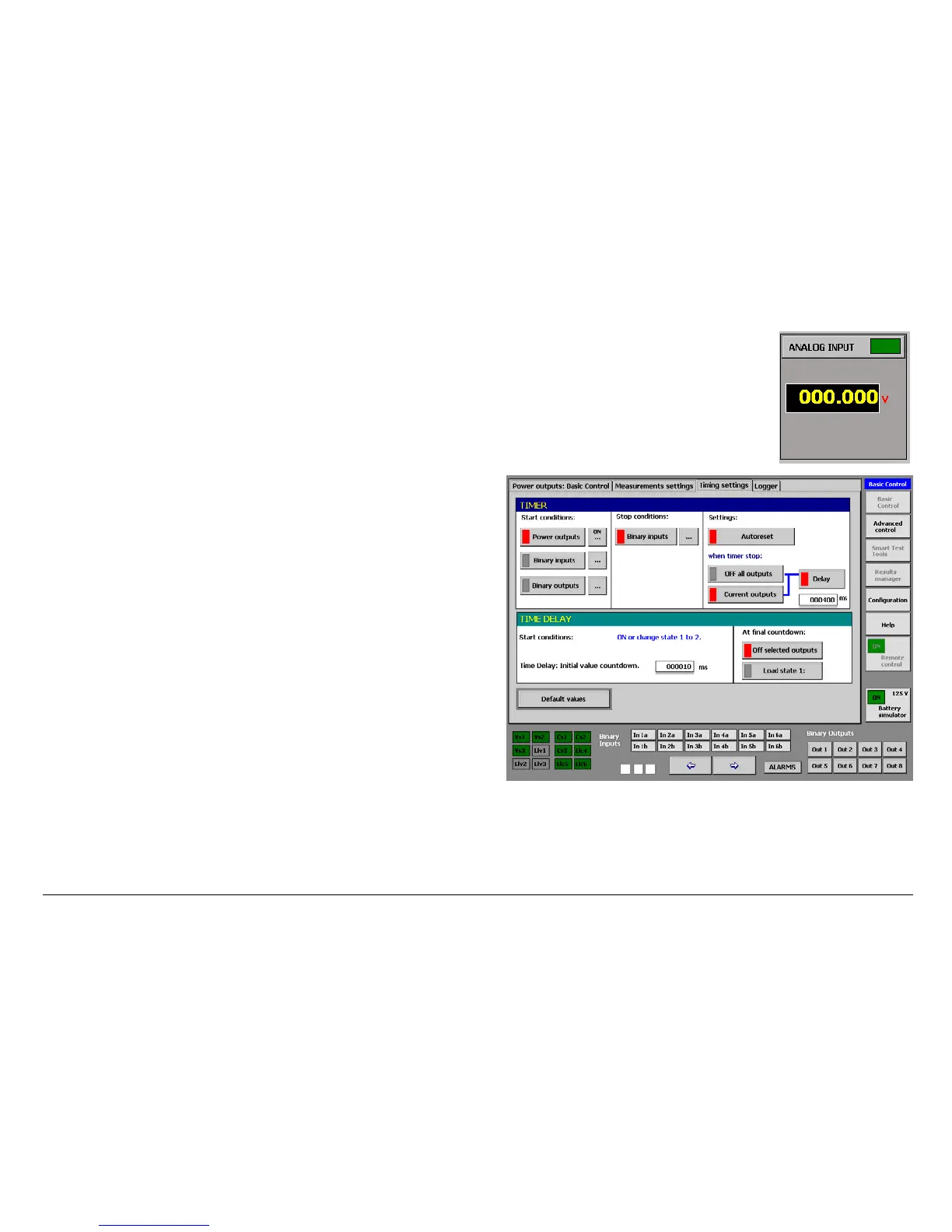MENTOR 12 USER’S MANUAL SECTION 2: BASIC CONTROL – Page 33
Configure times
This tab marked as “Timing Settings” is situated at the top of the Basic Control screen. If
you press it you access a screen that enables you to configure the start and stop
conditions of the Timer, on the one hand, and on the other, the conditions and
times when it works as an Output Time Delay.
The following controls are available for the Start and Stop conditions in Timer
mode: