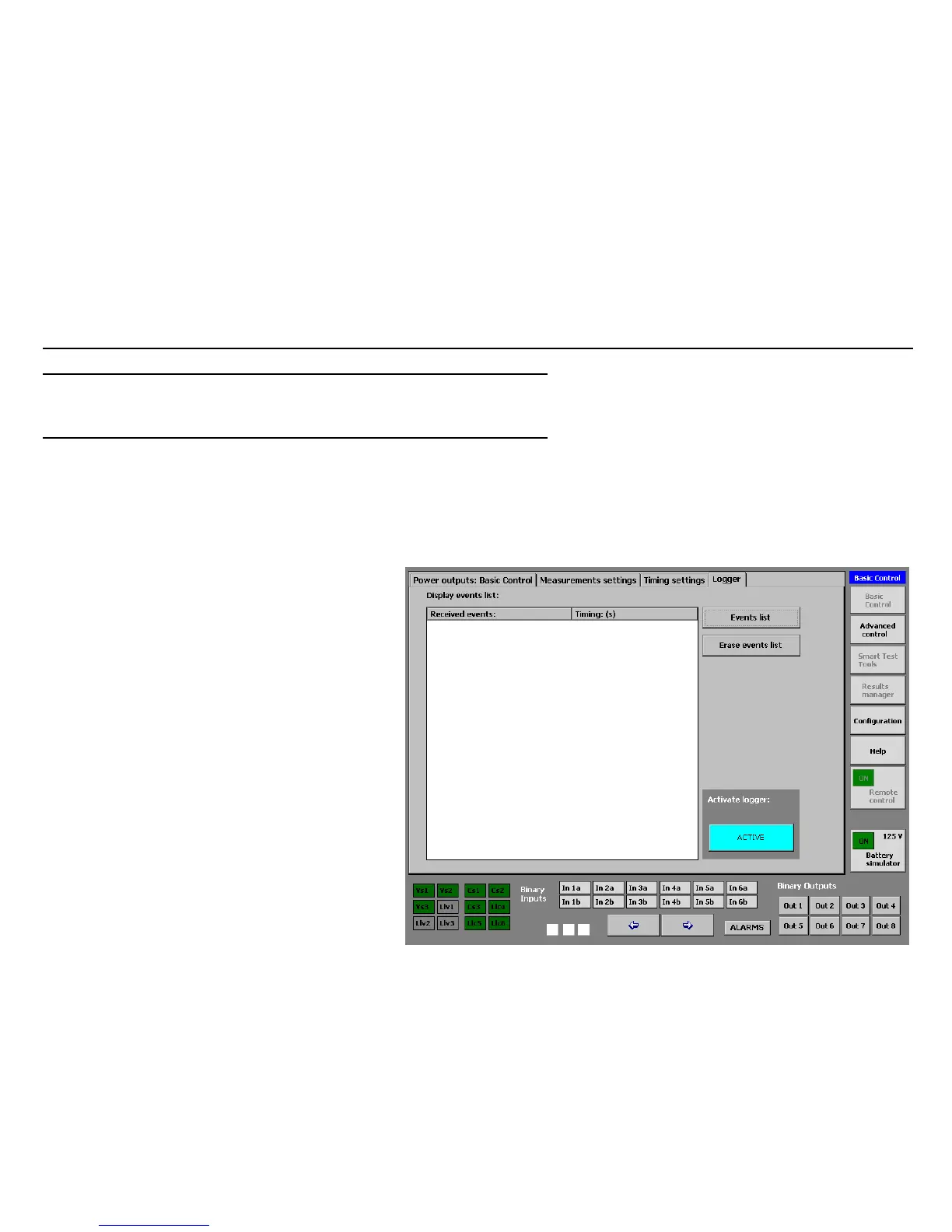MENTOR 12 USER’S MANUAL SECTION 2: BASIC CONTROL – Page 44
There is a screen in the Mentor where all events that occur to the unit are logged such
as when the sources are switched on, there is a change in status of the binary outputs
or a change in status of the binary inputs.
IMPORTANT: The output of the Battery Simulator, unlike the other power outputs,
is always ACTIVE, even in function changes (Basic C, Advanced C,
Configuration, etc.) until it is manually deactivated or the equipment
is switched off.
All these events are automatically recorded and can be viewed on the “Logger” screen.
• The logger does not show the latest event
recorded when you open it. If you want to see the
latest event, you need to hit the List of Events
button.
• You may want to clear up the logger’s screen
before you update it with the latest event. To do
so, hit the Clear List of Events button first.
• The ACTIVATE button must be pressed for the
recording function to capture the events that occur
between the start and stop of the chronometer.
This button will change to a light blue color while it
is activated. To see the list of captured events,
press the Events List button.
Logger