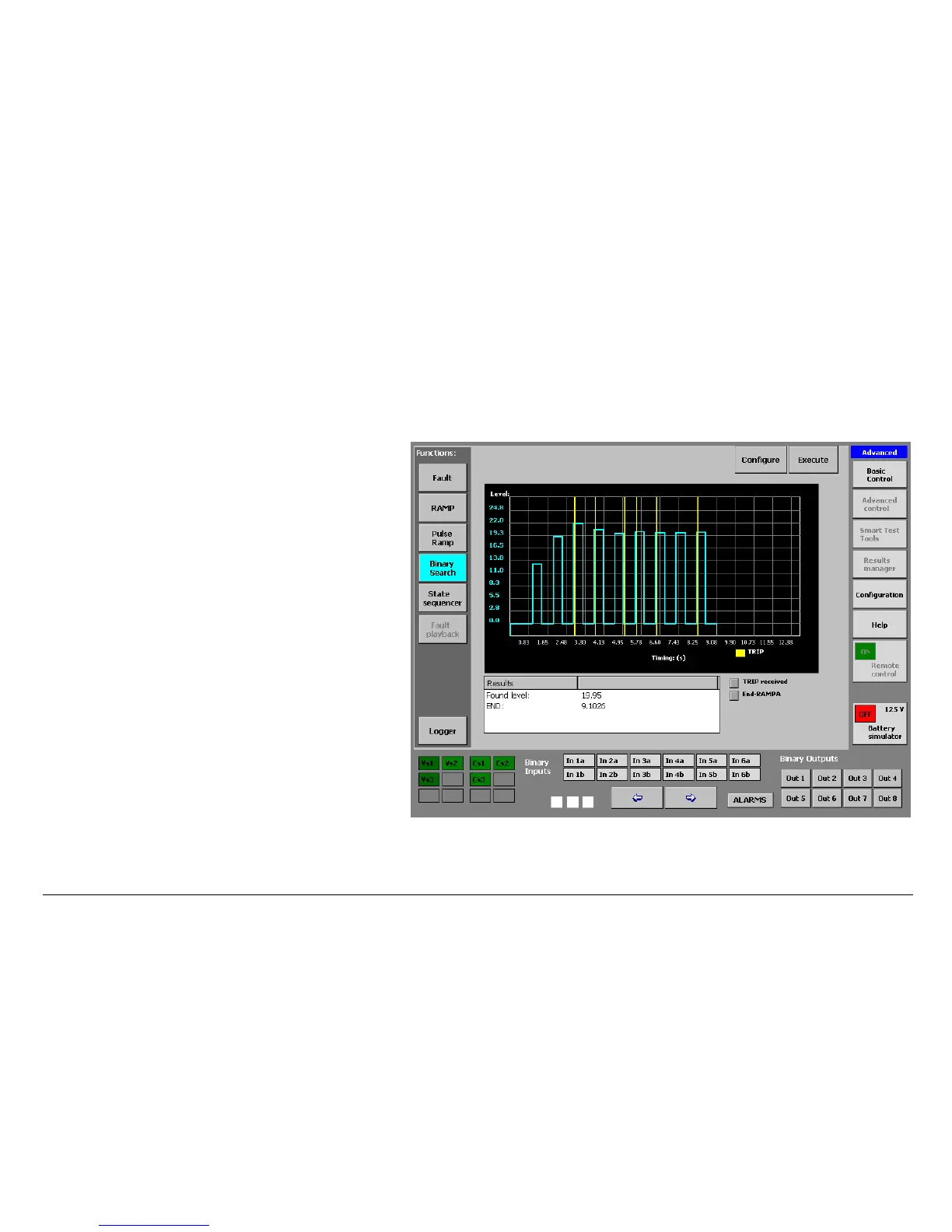MENTOR 12 USER’S MANUAL SECTION 3: ADVANCED CONTROL – Page 79
window. These data are automatically calculated from the initial, end, increase and step
duration values.
Execution
The execution of the configured Binary Search starts
immediately when you press the key marked “Execute” on the
configuration screen, skipping to the execution screen. Here
a window is displayed where you can see how the function is
executed. The scale of the elected magnitude is presented on
the y-axis and the time scale on the x-axis. Both scales and
their divisions are automatically calculated and cannot be
edited by the user.
When the trip condition occurs, the binary search recalculates
and the next pulse occurs. When the magnitude of the
increase corresponding to the pulse is less or equal to the
Resolution entered in the configuration and a trip is achieved,
the test stops, the power outputs disconnect after the
selected switch time and some yellow vertical lines appear on
the execution screen, which indicate the moment when the
trips took place. If other trip signals have occurred during the
test execution but they have not been considered valid
because they have occurred outside the fault state, they will
also appear on the graphic, exactly where they took place.
Furthermore, on the bottom of the screen on the results
window, the following test results appear:
• The TRIP TIME, which shows the time that has
elapsed in seconds between the moment when the