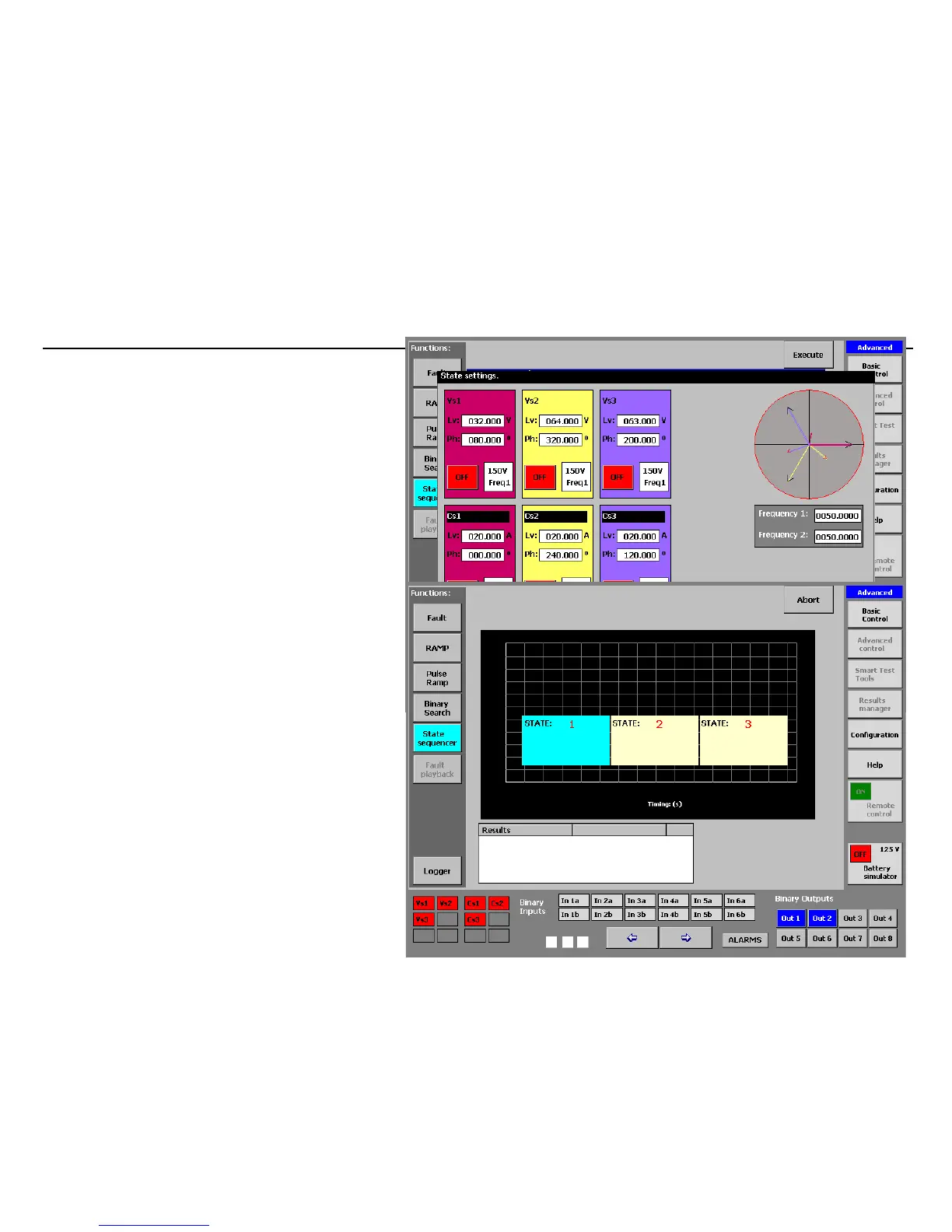MENTOR 12 USER’S MANUAL SECTION 3: ADVANCED CONTROL – Page 84
change to red. If the time change has previously
been activated, this will be deactivated.
• If you press the button marked BINARY INPUTS
the state change for this parameter is activated.
The indicator associated with the button will
change to red. If you press the associated button,
the binary input selection window will open where
you will be able to select the desired inputs, their
state and their activation logic. The state change
for this parameter is compatible with TIME and not
compatible with KEY.
• As the TIME and Binary conditions can be
selected at the same time, when one of them is
selected, if you press the other, both are then
selected and if you press the other one again for a
second time, the first is deselected, and only the
second one will be selected.
Execution
The execution of the configured State Sequence starts
immediately when you press the key marked “Execute” on
the configuration screen, skipping to the execution screen.
Here a window is displayed where you can see how the
Sequence is executed. The time scale is presented on the x-
axis. Each state that appears on the execution screen is
marked with the relative order number.
Furthermore, the following test results appear on the bottom
of the screen of the results window:
• The TRIP TIME, which shows the time that has
elapsed in seconds between the moment when
the state changes where the trip has occurred and
the moment when this trip occurs, which is, in