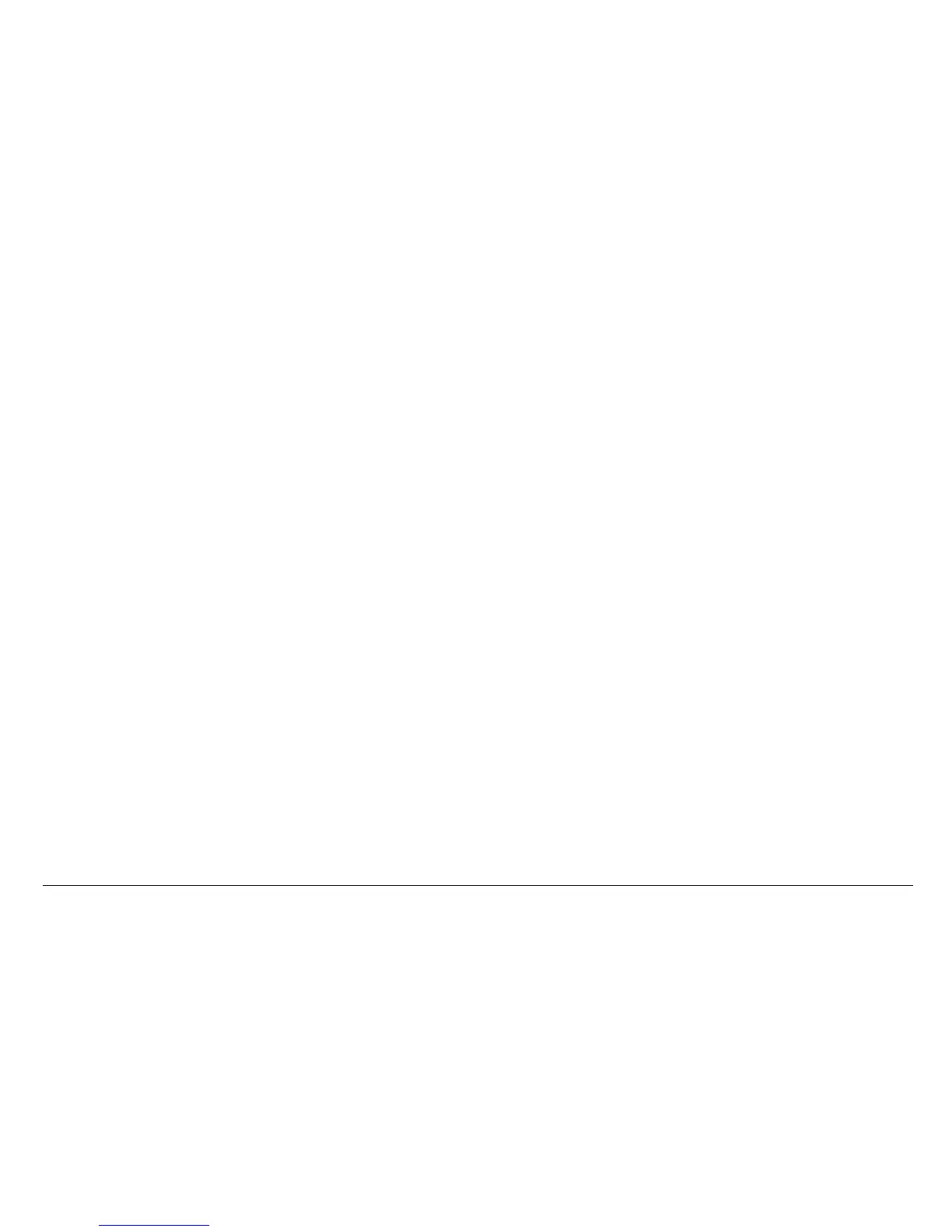MENTOR 12 USER’S MANUAL SECTION 1: PRODUCT INTRODUCTION – Page 17
Quick Start
You can quickly become familiar with your Mentor 12 by conducting a simple routine
through some basic manual operation functions:
• TFT panel operation
• Power output and regulation
• Binary input and output ports
• Battery simulator
• Analogue external measurement
To accomplish this, you will need at least the following materials:
• Multimeter
• One pair of test leads
Power output control and regulation
Choose one of the available current channels and try the following:
1. Adjust all the current channels to zero and be sure that the output is OFF.
2. Set up your meter and connect its current measurement input to the output
connector of a current channel.
3. Select the channel in the touch screen and turn the regulation knob gently
clockwise while you observe the meter’s display. Compare this display with
the regulated value of that channel in the Mentor 12.