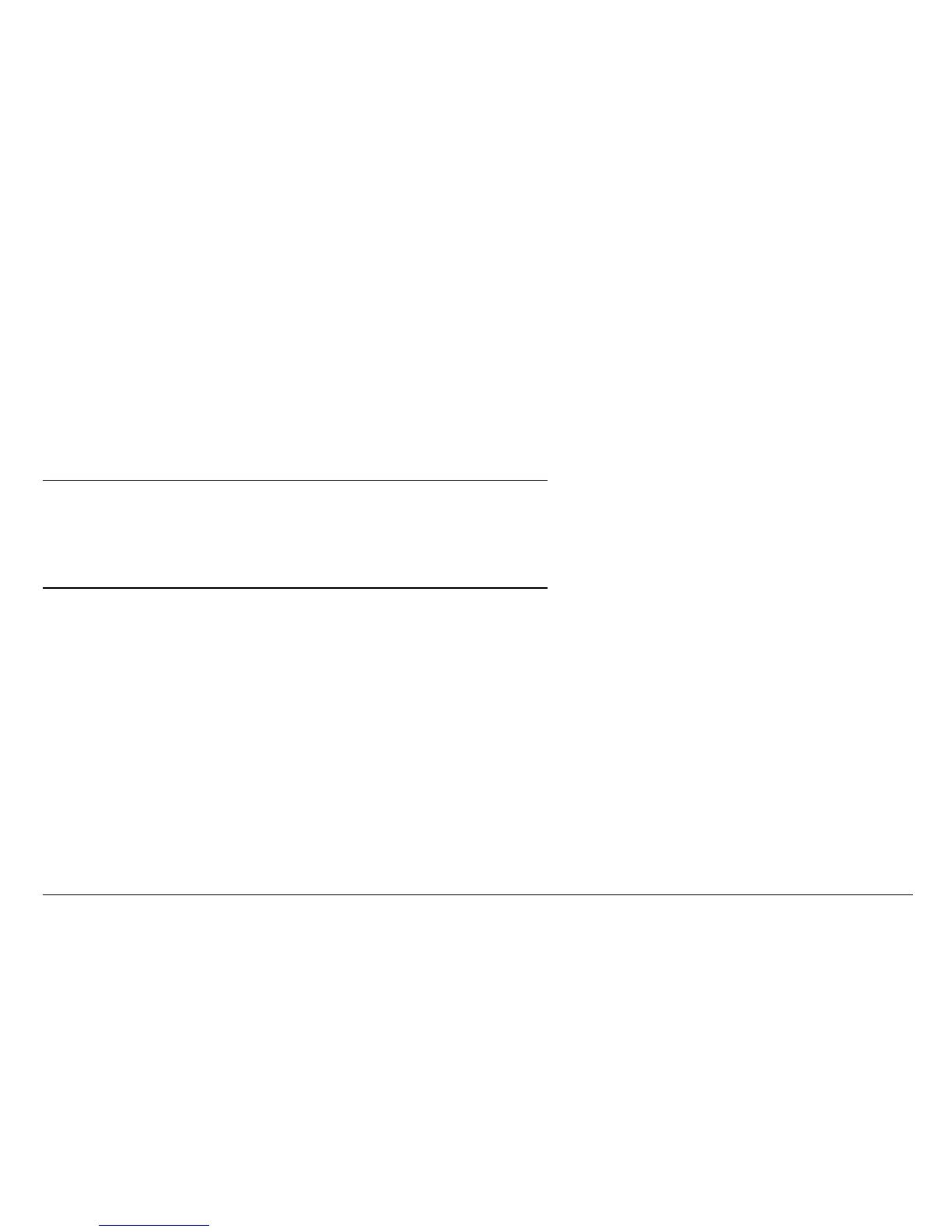MENTOR 12 USER’S MANUAL SECTION 4: CONFIGURATION – Page 97
• High Active: It assigns state 0 (deactivated) to the binary input when it
detects Open Contact or Voltage Absence. It goes to state 1 (activated) when
it detects Closed Contact or Voltage Presence.
• Low Active: It assigns state 0 (deactivated) to the binary input when it
detects Closed Contact or Voltage Presence. It goes to state 1 (activated)
when it detects Open Contact or Voltage Absence.
WARNING: If a voltage is applied to an input configured as DRY CONTACT,
during normal equipment operation, it will automatically change its
configuration to LOW VOLTAGE (1.5 V) without any other
consequence and without any warning. This protects the equipment
and a result is obtained for the test that is being performed.
However, to configure it again as DRY CONTACT, this must be
done by returning to the configuration screen.
Usage Procedure
If you press on the tab marked “Binary Inputs” on the top of the screen that you access
by pressing the CONFIGURATION option on the General Menu, you will access the
Binary Input configuration control screen. This screen shows the current Binary Input
configuration and permits changing them.
As you can see in the figure, each binary input corresponds to a section that contains
• The order number of each input from In1a to In6a and In1b to In6b.
• A text window (which appears on screen when this window is touched) where,
using the keypad, you can enter a specific name to identify each input. This
can be alphanumerical and may contain 5 characters at the most.
• Two cyclic operation buttons that permit selecting the binary input mode,
according to the previous definitions.
All the inputs are independent and can be configured in any way without limitations.