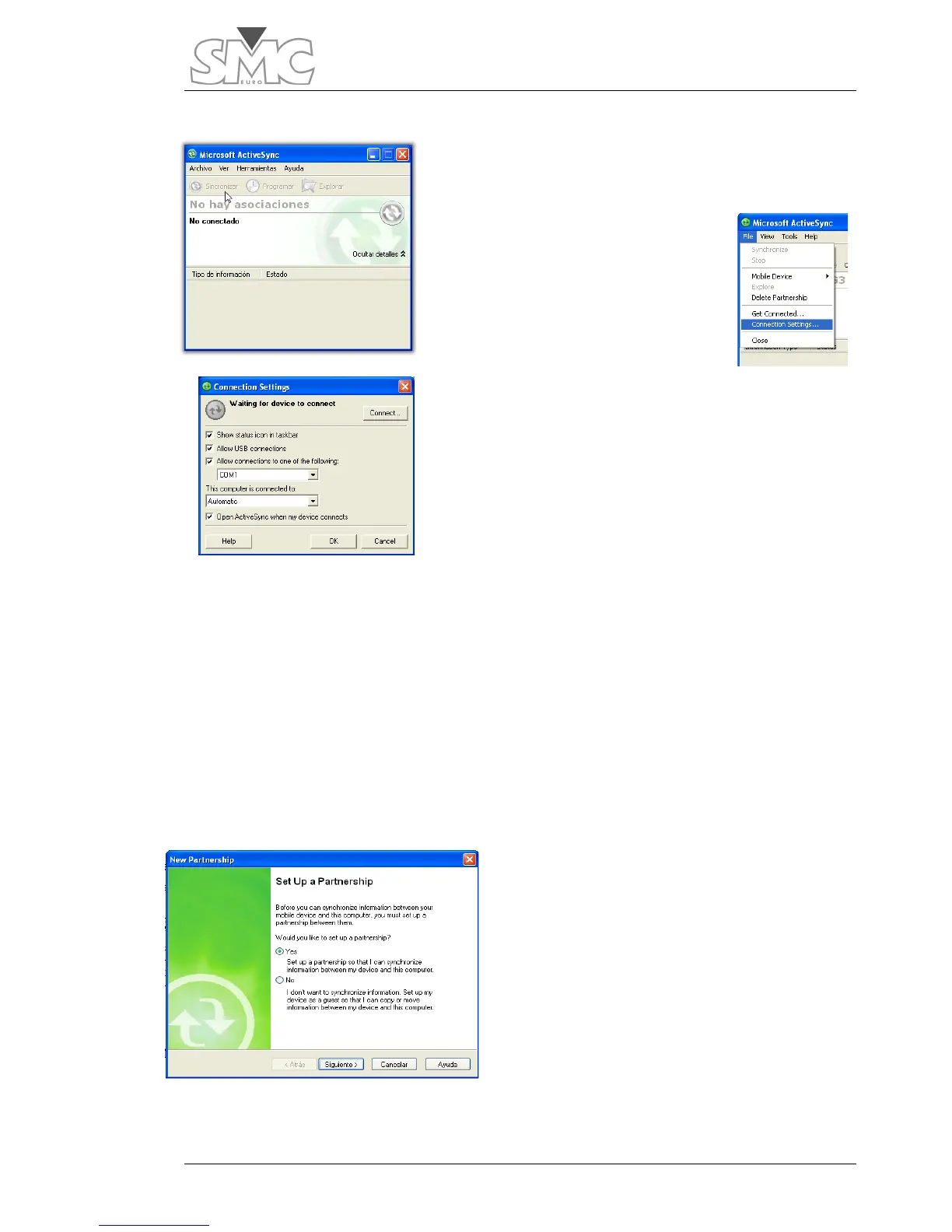Users Guide
41
Preparing communication
Once the ActiveSync programme is open, a screen
similar to the following will open. (the screen may vary
according to the installed version)
From the File menu, select
Connection Settings…
The following settings screen will be displayed:
Since you are going to connect using a USB cable, it is
not necessary to mark those settings that refer to the
COM serial port.
Click on OK
Establishing communications
Now connect the console to the PC using the USB cable. Power it using the auxiliary
power supply provided.
If this is not the first time you perform this operation, go directly to the next step.
If it is the first time, a screen such as the following will be displayed:
Select ‘Yes’ and click on the ‘Next’ button.
