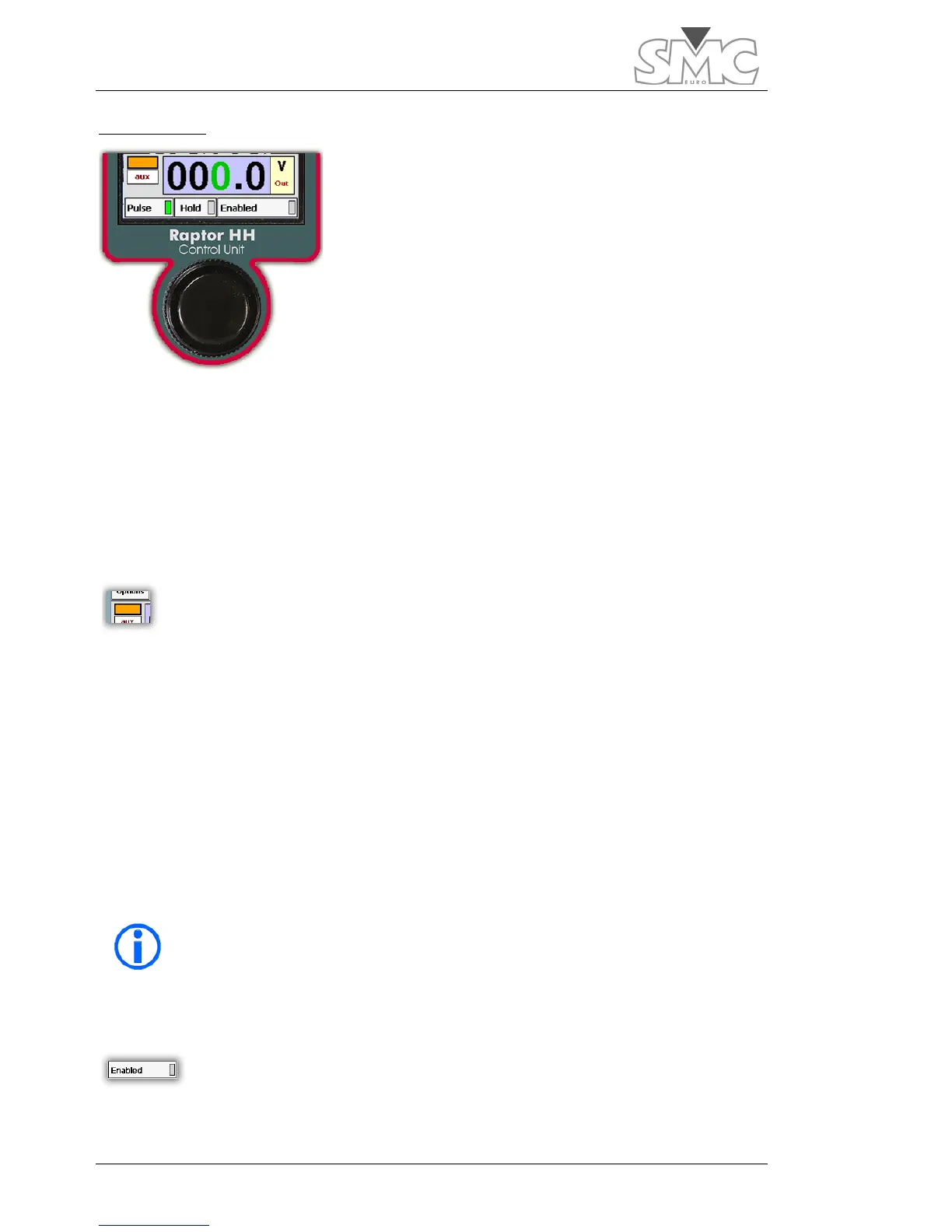Raptor
28
Injection zone.
This is where the controls and indicators related to power
generation are located.
Generation level
This control is used to assign the level to be generated. To
be able to modify the value, the control must be selected. To
do so, tap on the control. The background will change to blue,
and a digit will be displayed in green, thereby indicating that
this is the digit that is going to be modified (active). To change the
active digit, simply tap on the new digit.
If power is being generated, the right-hand part of the control lights up red.
To change the generation settings or to modify the generation mode, tap twice on the
generation control.
Pre-injection indicator
It indicates that in the next start-up, it will initiate with a low value level for a
brief period of time in order to determine the connected load. Once this is
done, it will be disabled for the following start-ups.
If active, the indicator will light up orange.
Pre-injection is activated automatically in the following conditions:
• When changing the configuration or the generation mode.
• When 5 minutes elapse without having generated power.
• When the console is initiated.
Moreover, it can be activated manually. To do so, tap twice on the indicator.
Neither the generation configuration/mode nor pre-injection may be
modified when power generation is enabled.
Generation enabling
It indicates whether or not power generation is permitted.
Tap on the enabled button to change the status. If it is permitted, the LED
of the
enabled button will light up green. Otherwise, it lights up grey.
