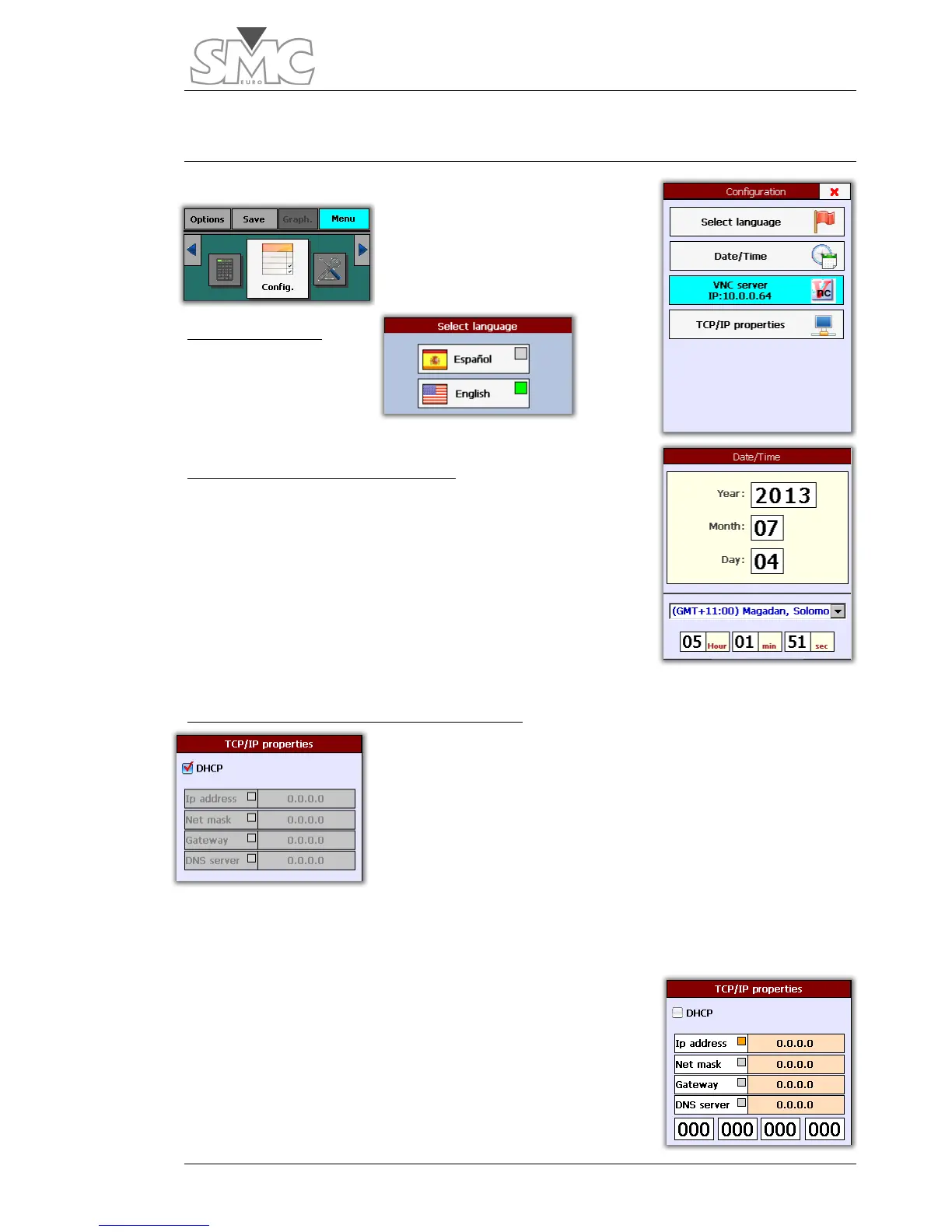Users Guide
87
CONFIGURATION AND MAINTENANCE
Configuration
Access the menu:
Change language
Change date and time of the system
Adjust Internet connection properties (TCP/IP)
At times, such as to update your system or to control it from
the PC (useful for remote support or courses), you must
connect the Raptor-HH console to the Internet. Certain
parameters must be adjusted for the communication to be
correct.
DHCP mode is active by default, meaning that the IP address
of the Ethernet adaptor will be configured automatically, when
you switch on the equipment after connecting the mains cable. This system will only work
correctly when there is a DHCP Server in your network. Consult with your network
administrator to see if this exists. For this reason, the manual configuration panel is
disabled, as shown on the previous image.
If there is no DHCP Server in your network or you are going
to connect directly to a PC, you must set the parameters of
the console network adaptor by hand.
To manually establish the addresses and mask, deactivate
the DHCP option.
