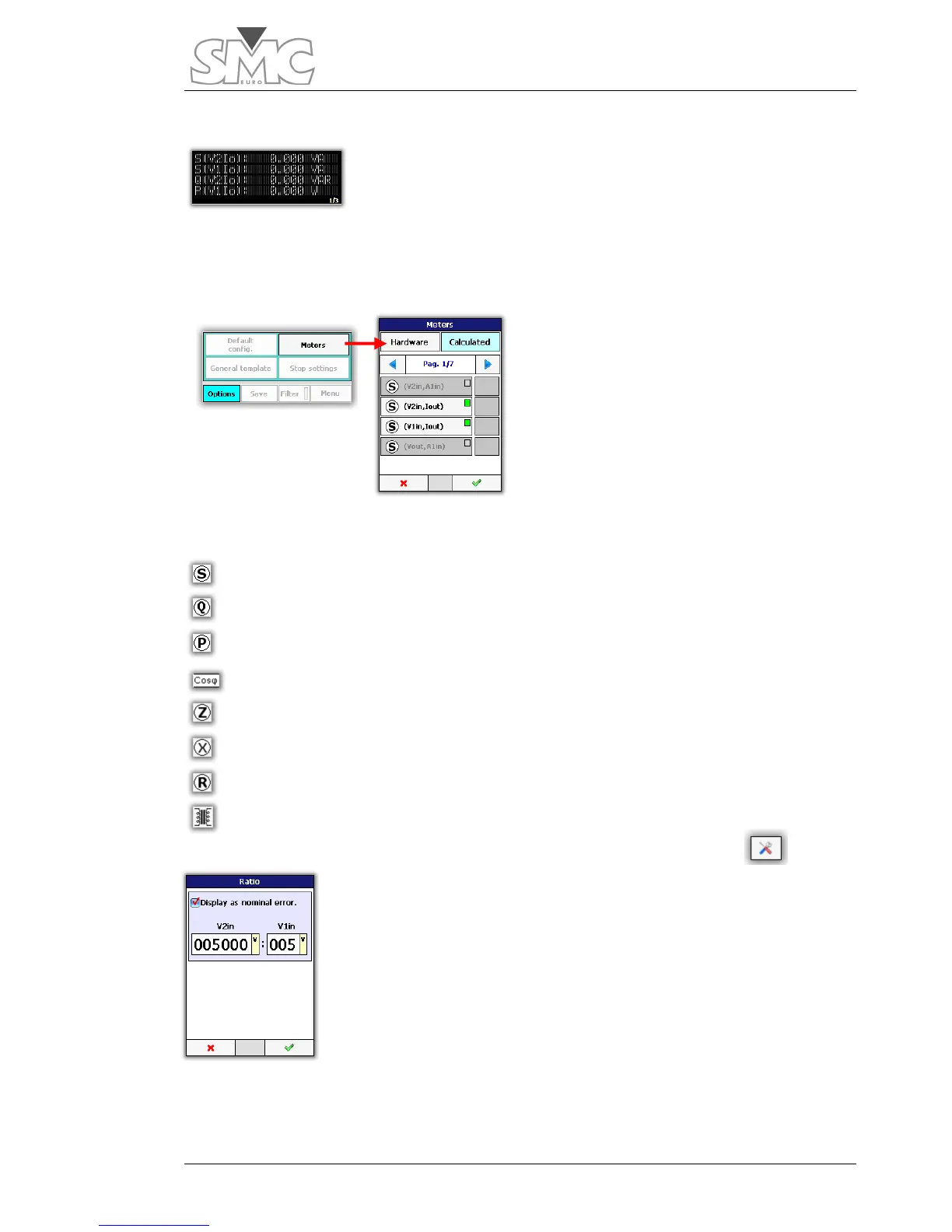Users Guide
37
Calculated Measurements
Based on the aforementioned Internal and Hardware
measurements, the calculated measurements are obtained
through calculations.
Up to 4 measurements are shown on each page. The number of pages of Calculated
measurements will depend on how many have been selected. The current and total
pages are shown in the lower right-hand corner. To move from one to another, tap on
any part of the black zone.
To select the ‘Calculated’ measurements,
proceed as indicated in the figure.
There are 8 possible types of measurements:
Apparent power
Reactive power
Total power
Power factor
Impedance
Reactance
Resistance
Transformation ratio
Only the ratio measurements have configuration available. Tap on
If you activate the option, ‘Show as a nominal error’, the screen will
show the ratio error with respect to the ideal that you must configure
in the table that will be displayed.
