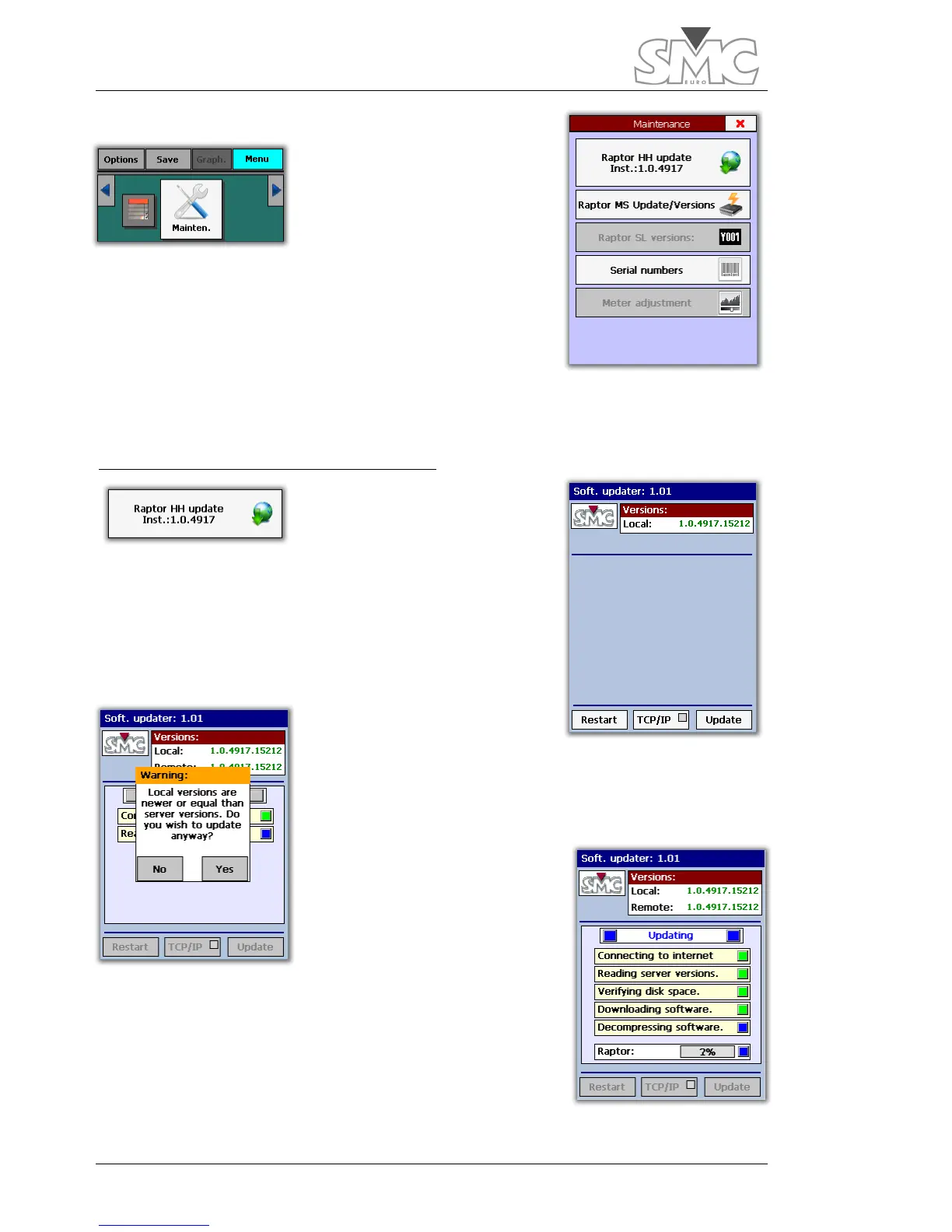Raptor
90
Keep the system up-to-date
Access the maintenance menu
From this menu you can
access different options that
will help you keep your system
up-to-date. Among the possible options:
• Update control program of the Raptor-HH unit.
• Update firmware of the Raptor-MS unit.
• Consult the Firmware versions of the Raptor-SL
units.
• Consult serial numbers of the units that make up the system.
• Adjust the Hardware meters (this requires password).
Update control program of the Raptor-HH/M.
Every now and again, SMC
publishes updates on its
Internet servers of the control
program of the Raptor-HH and Raptor-MS units, which
corrects problems detected, introduces improvements or
adds functions. You can access these updates when you
wish. You can see which version of the console software
you have on the actual button.
The only way to exit this menu is by pressing Restart.
If you have not already done
so, you must adjust the TCP/IP
parameters as indicated in the “Configure the Internet
connection parameters” section with the
TCP/IP
button.
When you press the
Update
button, the download and
updating process will start. If
the version that exists in the
SMC server coincides with the
one you have in your console,
a window will appear indicating
this. Otherwise, it will continue
with the process. Press
Restart
when it finishes.
Whenever you update the console, an update of the Master
unit will be downloaded at the same time. The next time you
have a Raptor-HH unit connected to a Raptor-MS unit, and
after restarting, it will automatically proceed to verify that
both versions are the same. If these do not coincide, the
program will take you to the “Update firmware of the Raptor-MS” screen.
