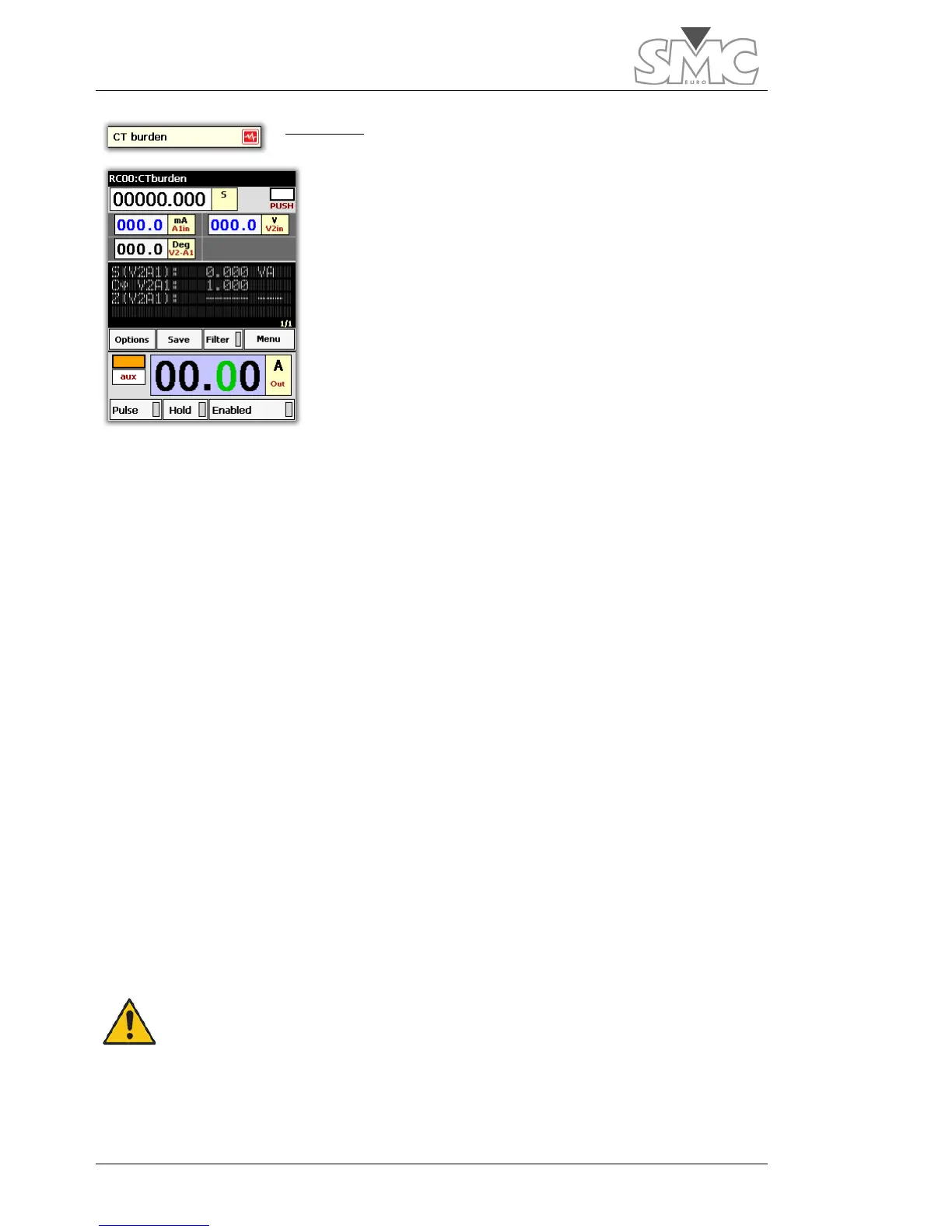Raptor
64
CT Burden
This template enables us to determine, very accurately, the
burden that is connected in the secondary of a CT.
Accurate knowledge of this value as well as of its power
factor is very important to determine if the CT is suitable or
not for this burden. This information must be used together
with the nominal power of the CT and its magnetisation
curve.
Template configuration:
The template is configured as follows:
• Generator: Auxiliary power output. Current Mode
• Time display: As chronometer in seconds. Stop mode: Push on dial
• A1in input current meter in Amps. Auto Mode (Injected test current).
• V2in input voltage meter in Volts. Auto Mode (voltage required by the
burden).
• Phase angle meter between voltage measured in V2in and the test current
measured in A1in.
• Apparent power (S) meter in VA
• Power factor meter (cos phi) of the burden.
• Impedance (Z) meter of the burden in ohms.
Connections:
The Auxiliary Power Output Generator is used in current mode, not the pass-through turn
generator, to carry out this test, as the current needed to be injected into the burden is the
nominal secondary current of the CT, that is, either 1 A or 5 A.
Warning – It is very important for you to make sure that the pass-
through turn gene
extracting the cable from the inside, if there is one, or making sure
that the turn is open, with no possibility of accidental closure.
