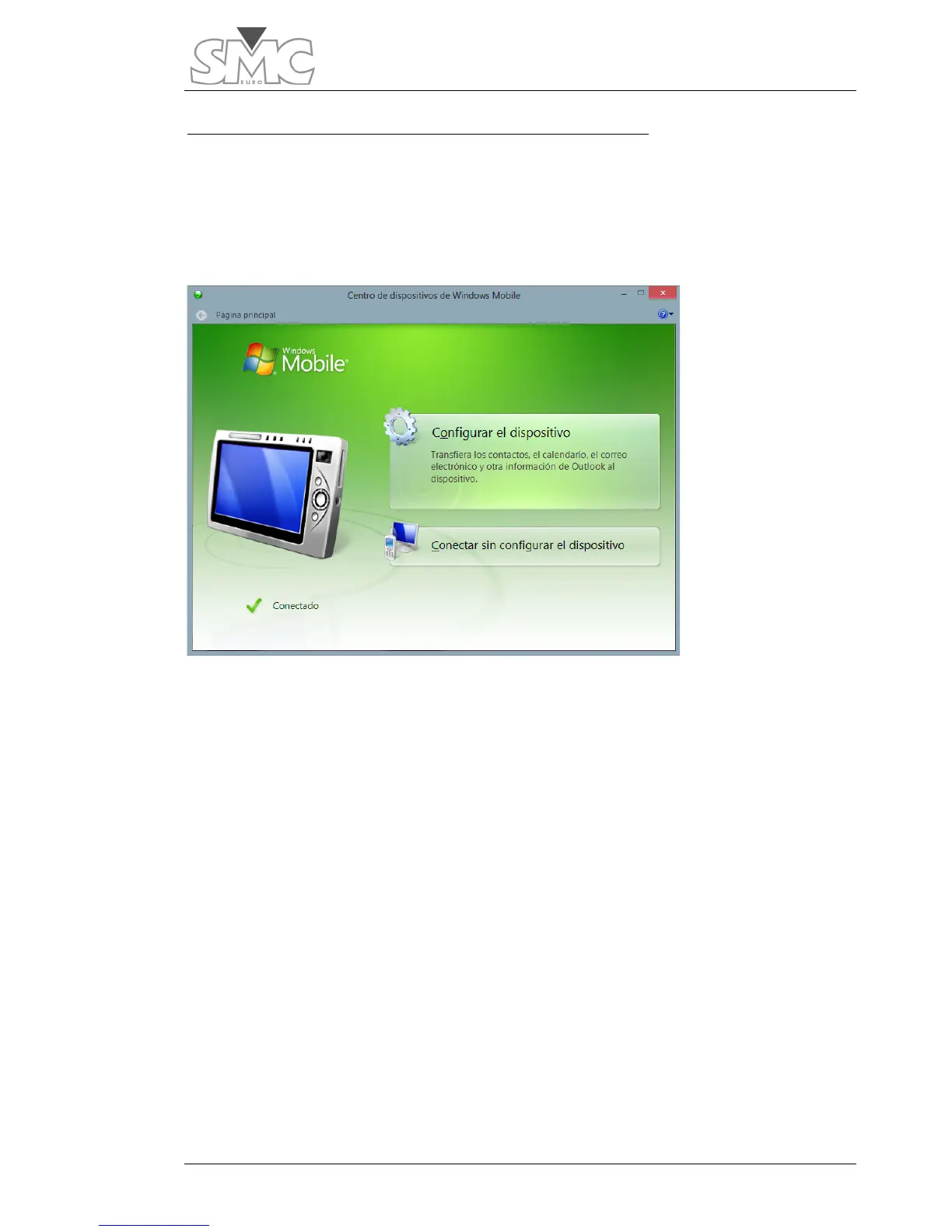Users Guide
43
Windows Vista, Windows 7 and Windows 8 operating systems
The first time you connect the console to a PC, you must have an operational Internet
connection. When the Raptor-HH console is detected, the necessary Microsoft software
for establishing communications will be downloaded automatically to your PC.
After installation and restarting your PC, if required, upon connecting the Raptor-HH,
you’ll see the following screen:
You can close it.
