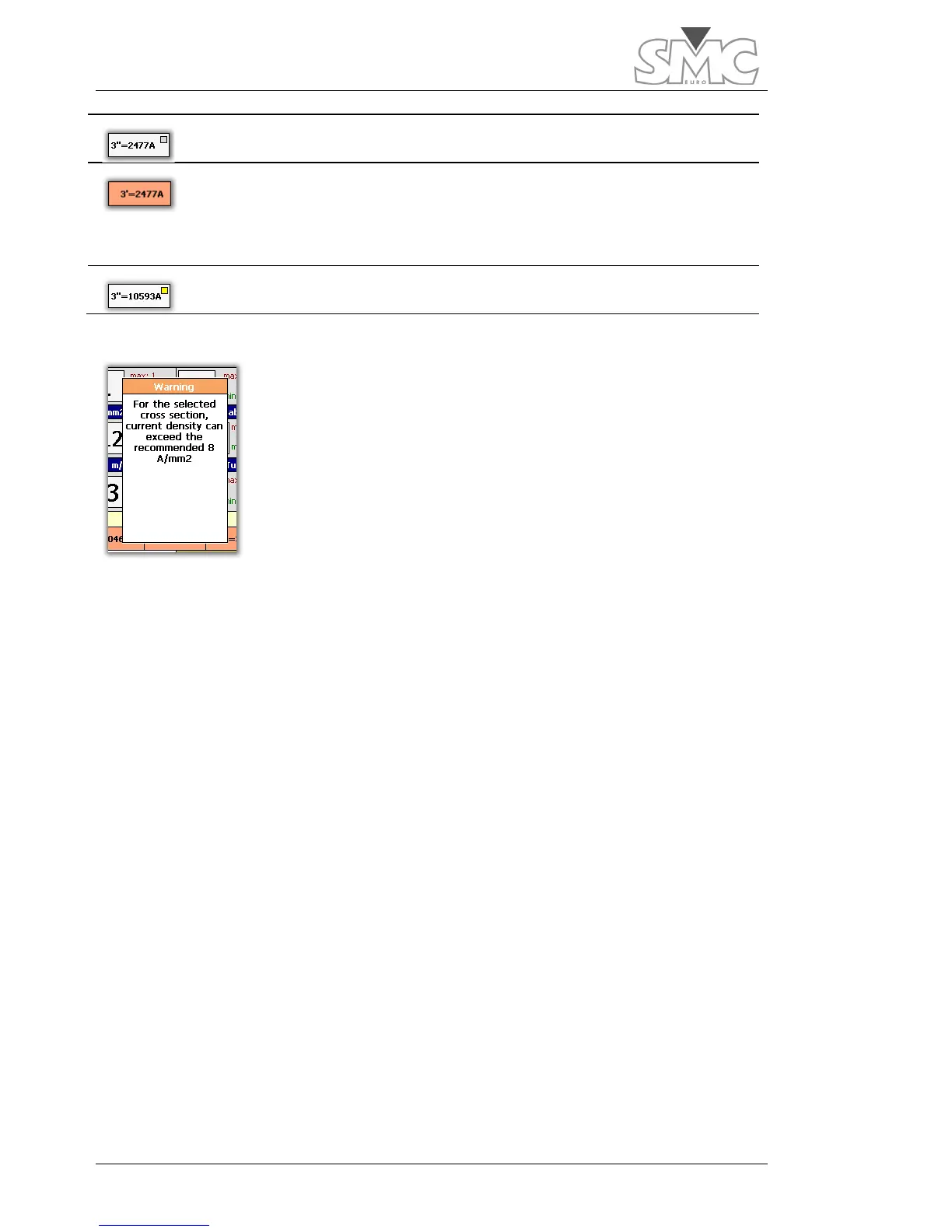White background No cable cross-section warning
Orange
background
Warning that for the selected cross-section, the
current density may exceed the recommended
maximum. These maximums depend on the work
regime.
Indicator ON The current will be limited by the system
When the indicator is ON or the background is orange, a
description of the problem or warning will appear when the
rectangle is pressed. The description will disappear when the
rectangle is pressed again.
Distance to load: This shows the distance at which the load can be situated from the
system. For the calculation, it considers the unit composition, the number of turns and
the cable length.
