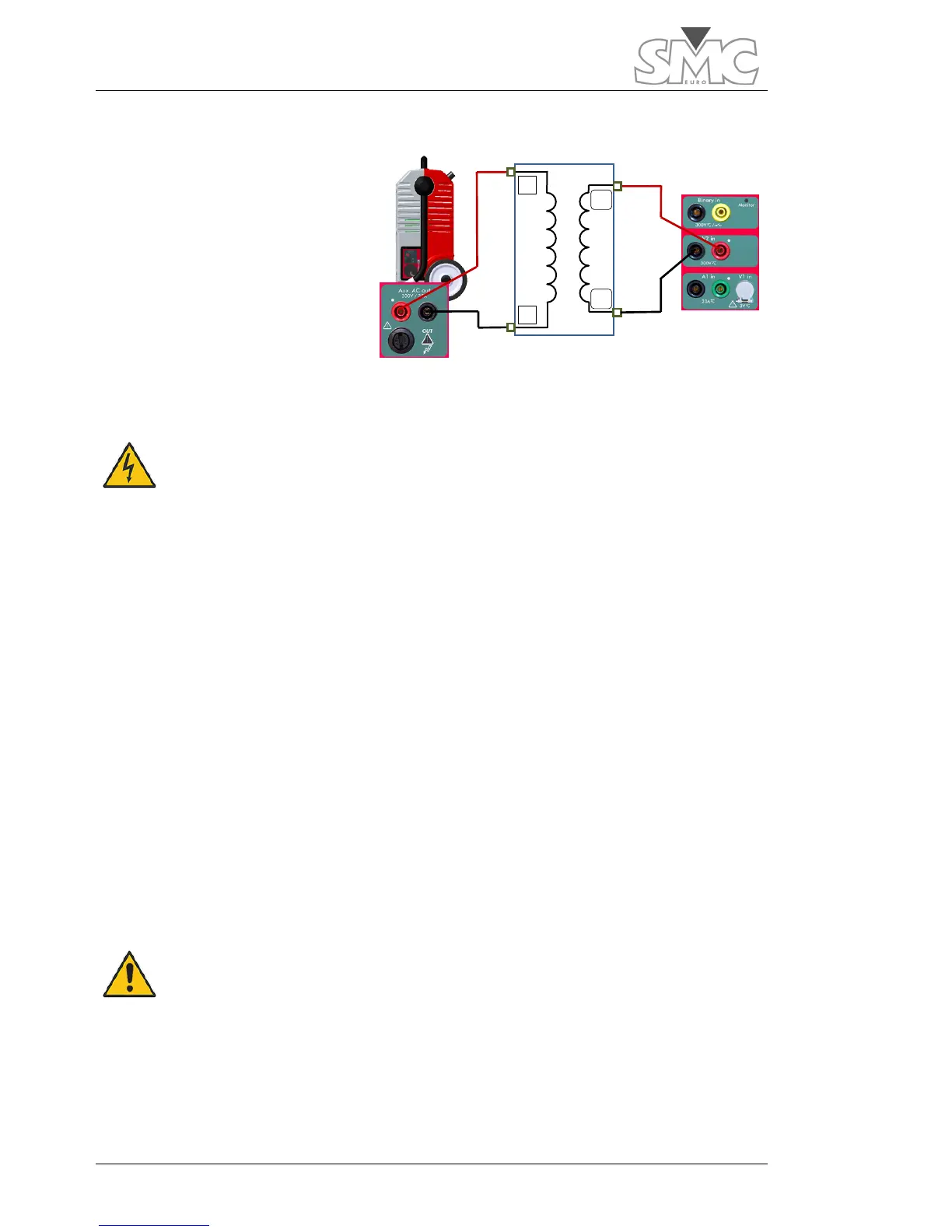n
Connections:
The Auxiliary Output Power
Generator is used in voltage
mode to carry out this test,
feeding between two phases or
between phase and neutral, as
possible, the High side of the
PT.
The relative voltage is
measured between the two
bushings of the PT
corresponding to the same phases on the Low side, which are being injected from the
High side.
DANGER – Make sure that you are connecting the Auxiliary
Generator of the equipment to the High side. Never connect
it on the Low side, because very dangerous voltages may
occur on the High side, if this happens.
In general, and assuming that a PT with neutral accessible in both windings is being
tested, connect as follows:
1. Connect the BLACK bushing of the auxiliary equipment of the equipment to
bushing N of the High side of the PT.
2. Connect the RED bushing of the auxiliary equipment of the equipment to
bushing H1 of the High side of the PT.
3. Connect bushing n of the Low side of the PT to the BLACK bushing of the
V2in measurement input of the equipment.
4. Connect bushing X1 of the Low side of the PT to the RED bushing of the
V2in measurement input of the equipment.
If the PT is three-phase, you must carry out a measurement in each phase. If the neutral is
not accessible in either of the two windings, you must inject between two phases (H1H2)
and measure on the Low side in agreement with the calculation and connection diagram
required, depending on the PT connection group.
Warning – It is very important for you to make sure that the pass-
