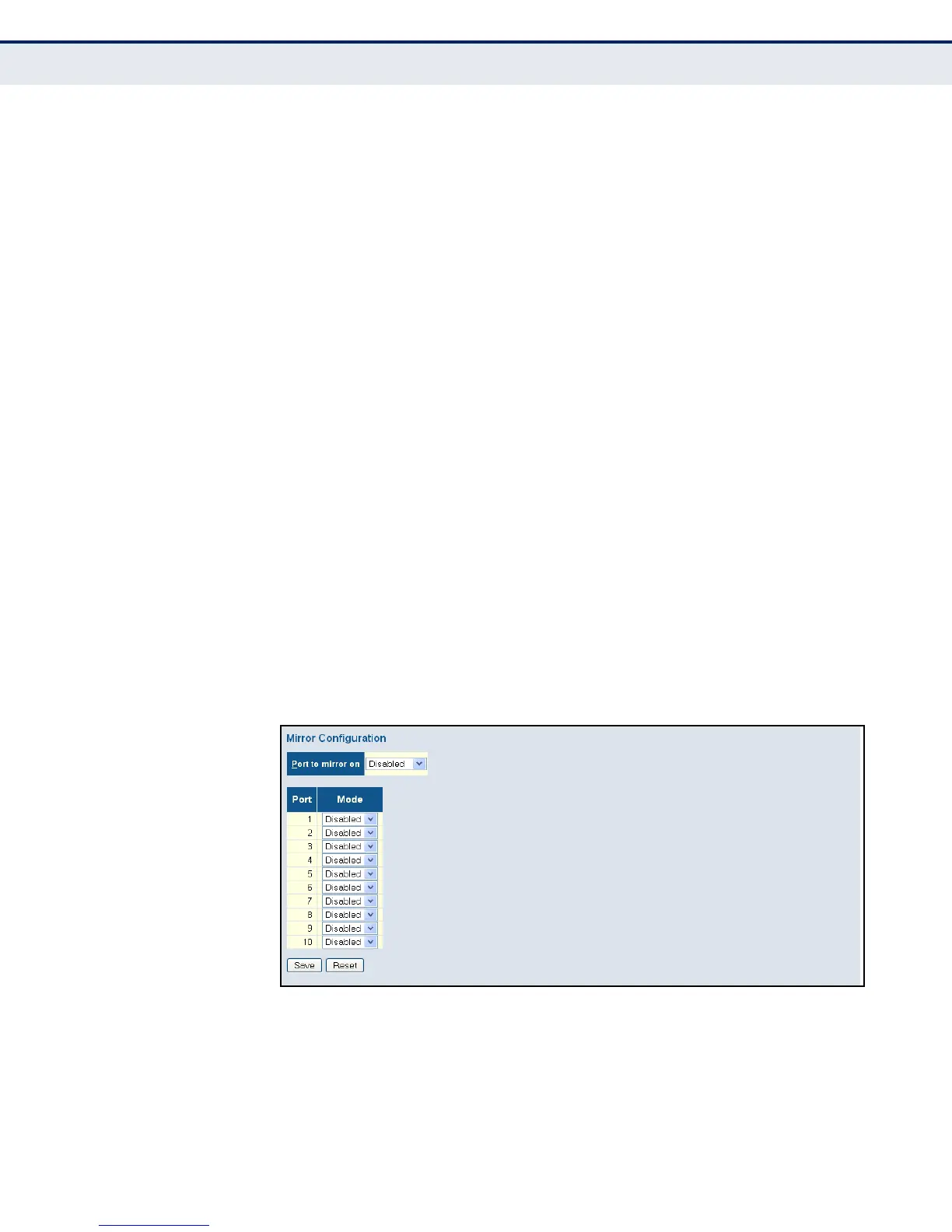C
HAPTER
4
| Configuring the Switch
Configuring Port Mirroring
– 192 –
mirroring is enabled on the Mirror Configuration page by setting the
destination port in the “Port to mirror on” field, and enabling the “Mode” for
any port, mirroring will occur regardless of any configuration settings made
on the ACL Ports Configuration page (see "Filtering Traffic with Access
Control Lists" on page 88) or the ACE Configuration page (see "Configuring
Access Control Lists" on page 91).
PARAMETERS
These parameters are displayed:
◆ Port to mirror on - The destination port that will mirror the traffic
from the source port. All mirror sessions must share the same
destination port. (Default: Disabled)
◆ Port - The port whose traffic will be monitored.
◆ Mode - Specifies which traffic to mirror to the target port.
(Options: Disabled, Enabled (receive and transmit), Rx only (receive),
Tx only (transmit); Default: Disabled)
WEB INTERFACE
To configure port mirroring:
1. Click Configuration, Mirroring. Then click Next.
2. Select the destination port to which all mirrored traffic will be sent.
3. Set the mirror mode on any of the source ports to be monitored.
4. Click Save.
Figure 82: Mirror Configuration