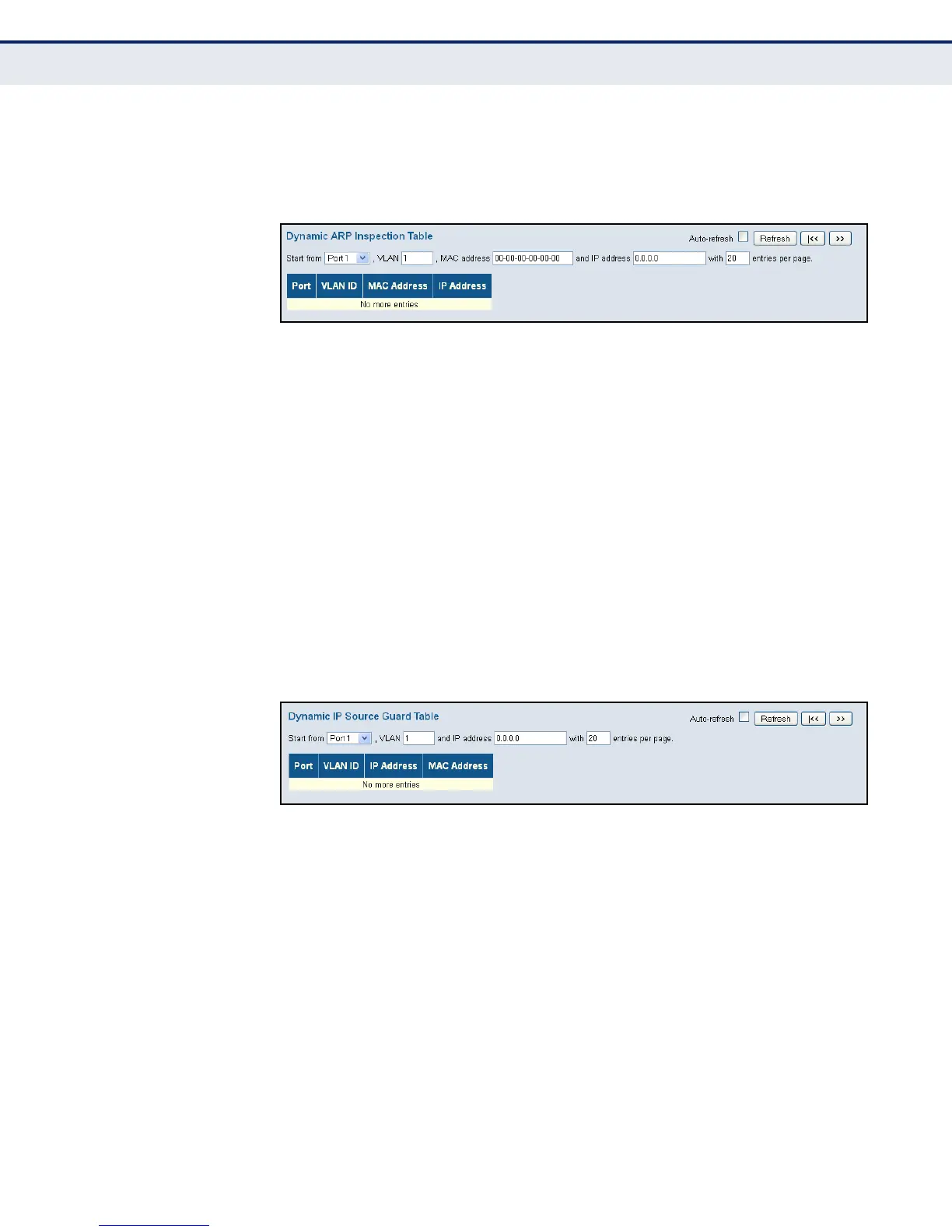C
HAPTER
5
| Monitoring the Switch
Displaying Information About Security Settings
– 220 –
WEB INTERFACE
To display the Dynamic ARP Inspection Table, click Monitor, Security,
Network, ARP Inspection.
Figure 102: Dynamic ARP Inspection Table
DISPLAYING ENTRIES
IN
THE IP SOURCE
GUARD TABLE
Open the Dynamic IP Source Guard Table to display entries sorted first by
port, then VLAN ID, MAC address, and finally IP address.
Each page shows up to 999 entries from the Dynamic IP Source Guard
table, default being 20, selected through the “entries per page” input field.
When first visited, the web page will show the first 20 entries from the
beginning of the Dynamic IP Source Guard Table.
PATH
Monitor, Security, Network, IP Source Guard
WEB INTERFACE
To display the Dynamic IP Source Guard Table, click Monitor, Security,
Network, IP Source Guard.
Figure 103: Dynamic IP Source Guard Table
