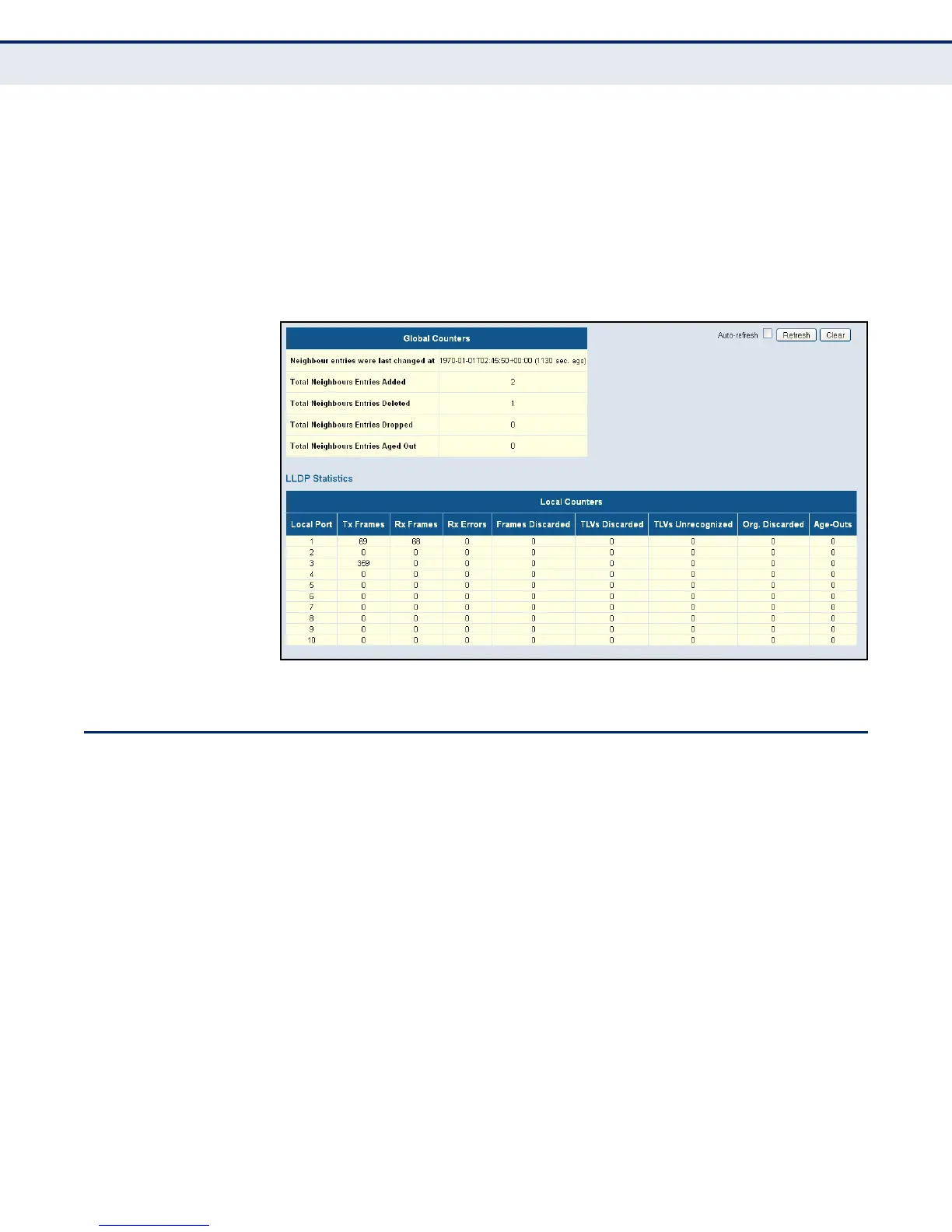C
HAPTER
5
| Monitoring the Switch
Displaying the MAC Address Table
– 246 –
◆ Age-Outs – Each LLDP frame contains information about how long the
LLDP information is valid (age-out time). If no new LLDP frame is
received within the age-out time, the LLDP information is removed, and
the Age-Out counter is incremented.
WEB INTERFACE
To display statistics on LLDP global counters and control frames, click
Monitor, LLDP, Port Statistics.
Figure 124: LLDP Port Statistics
DISPLAYING THE MAC ADDRESS TABLE
Use the MAC Address Table to display dynamic and static address entries
associated with the CPU and each port.
PATH
Monitor, MAC Address Table
PARAMETERS
These parameters are displayed:
◆ Start from VLAN # and MAC address # with # entries per page –
These input fields allow you to select the starting point in the table.
◆ Type – Indicates whether the entry is static or dynamic. Dynamic MAC
addresses are learned by monitoring the source address for traffic
entering the switch. To configure static addresses, refer to "Configuring
the MAC Address Table" on page 155.
◆ VLAN – The VLAN containing this entry.
