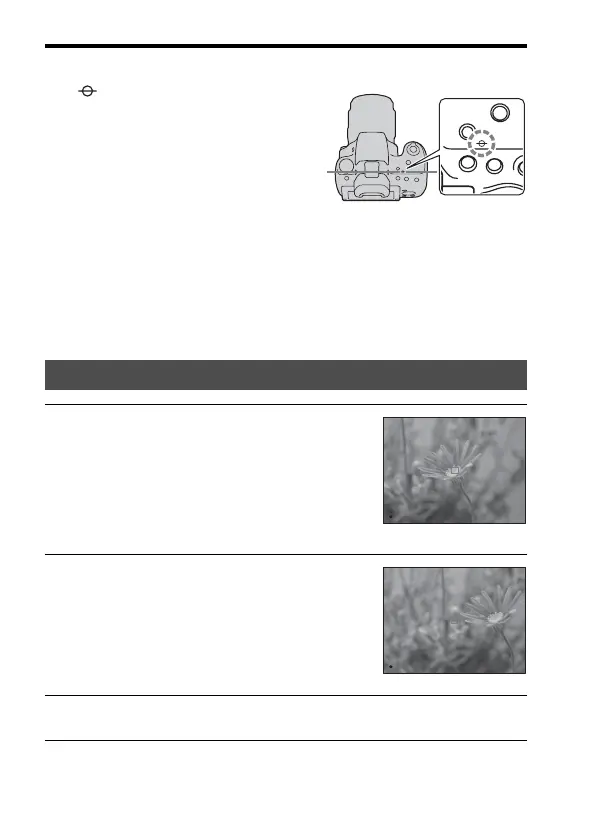108
Adjusting the focus
To measure the exact distance to the subject
Note
• If the subject is closer than the minimum shooting distance of the attached lens, the
focus cannot be confirmed. Make sure you put enough distance between the subject
and the camera.
The mark located on the top of the
camera shows the location of the image
sensor*. When you measure the exact
distance between the camera and the
subject, refer to the position of the
horizontal line.
* The image sensor is the part of the
camera that acts as the film.
Focus-lock
1 Place the subject within the AF
area and press the shutter button
halfway down.
The focus is locked.
• Set [Autofocus Mode] to [Single-shot
AF].
2 Keep the shutter button halfway
down, and put the subject back in
the original position to re-
compose the shot.
3 Press the shutter button fully down to take the picture.
