
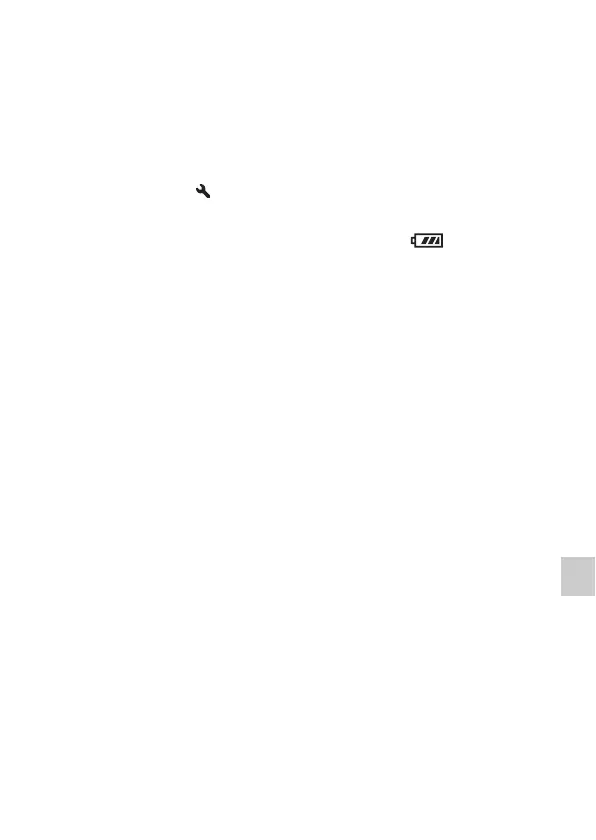 Loading...
Loading...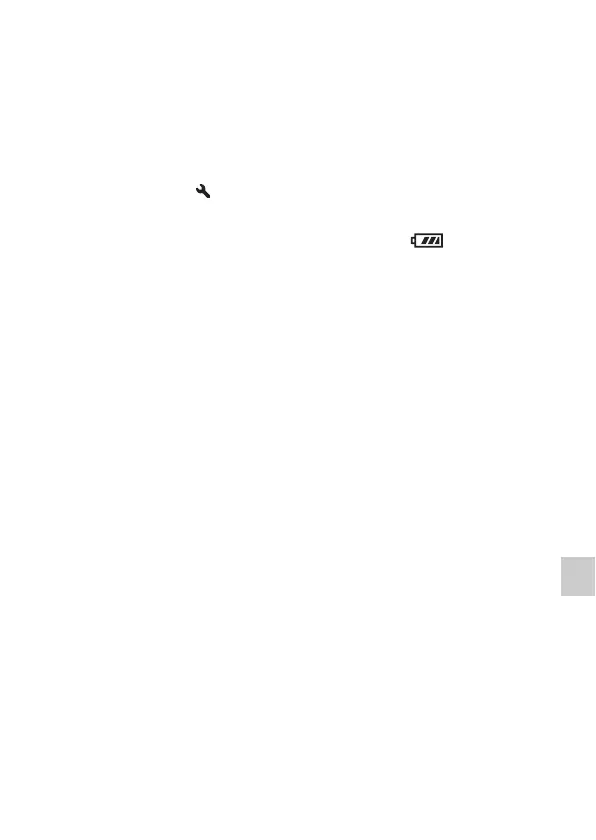
Do you have a question about the Sony Alpha SLT-A37 and is the answer not in the manual?
| Product color | Black |
|---|---|
| Operating temperature (T-T) | 0 - 40 °C |
| PictBridge | No |
| Flash modes | Red-eye reduction |
| Flash recharging time | 4 s |
| Auto Focus (AF) lock | Yes |
| Auto Focus (AF) points | 15 |
| Scene modes | Portrait, Sunset, Landscape (scenery) |
| Field of view | 100 % |
| Display diagonal | 6.7 \ |
| Display resolution (numeric) | 230400 pixels |
| Image sensor size (W x H) | 23.5 x 15.6 mm |
| Color temperature | 2500 K |
| Effective megapixels (image) | 16.1 MP |
| Viewfinder type | Electronic |
| Depth | 84.7 mm |
|---|---|
| Width | 124.4 mm |
| Height | 92 mm |











