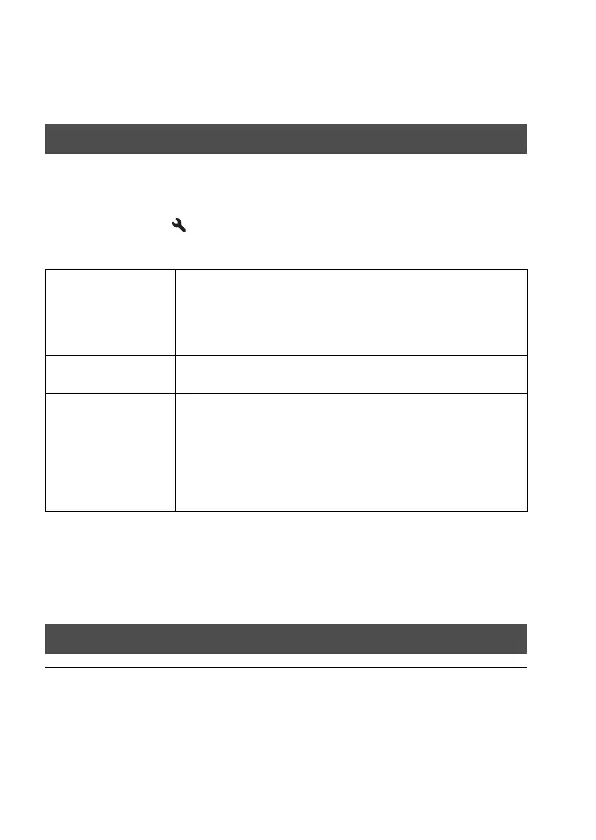172
Computer (Advanced operations)
Comput er
Connecting the camera to the
computer
Selects the method used for a USB connection when the camera is
connected to a computer or a USB device with a USB cable.
MENU button t 2 t [USB Connection] t Select the desired
setting
Notes
• When this item is set to [Auto], it may take some time to establish a connection.
• If Device Stage* is not displayed with Windows 7, set this item to [Auto].
* Device Stage is a menu screen used to manage connected devices, such as a camera
(Function of Windows 7).
Setting the USB connection
Auto Establishes a Mass Storage or MTP connection
automatically, in accordance with a computer or other USB
devices to be connected. Windows 7 computers are
connected in MTP, and its unique functions are enabled to
use.
Mass Storage Establishes a Mass Storage connection between the camera, a
computer, and other USB devices. Standard mode.
MTP Establishes an MTP connection between the camera, a
computer, and other USB devices. Windows 7 computers are
connected in MTP, and its unique functions are enabled to
use. In the case of other computers (Windows Vista/XP, Mac
OS X), the AutoPlay Wizard appears, and the still images in
the recording folder on the camera are imported to the
computer.
Connecting to the computer
1 Insert a sufficiently charged battery pack into the camera, or
connect the camera to a wall outlet (wall socket) using the AC-
PW10AM AC Adaptor (sold separately).
