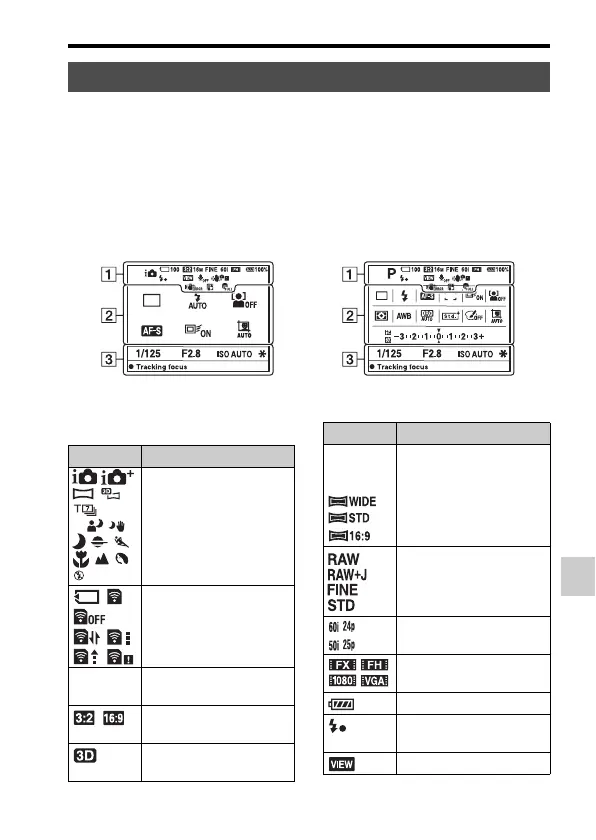81
The screen displayed for shooting mode
Preparation (Advanced operations)
When [For viewfinder] in [DISP Button(Monitor)] is activated, you can set
the status of the LCD screen to one suitable for used with the viewfinder,
by pressing DISP on the control button.
See pages in parentheses for details of operation.
A
List of icons for viewfinder mode
In Intelligent Auto, Superior Auto, or
Scene Selection mode
In Tele-zoom Cont. Priority AE/
P/A/S/M mode
Display Indication
P A S
M
Exposure mode (37)
Memory card (21, 201)/
Upload (165)
100 Remaining number of
recordable images
Aspect ratio of still
images (154)
3D Sweep Panorama (39,
88)
16M 8.4M
4.0M 14M
7.1M 3.4M
Image size of still images
(47)
Image quality of still
images (154)
Frame rate of movies
(103)
Image size of movies
(103)
100% Remaining battery (22)
Flash charge in progress
(41)
Setting Effect OFF (79)
Display Indication
