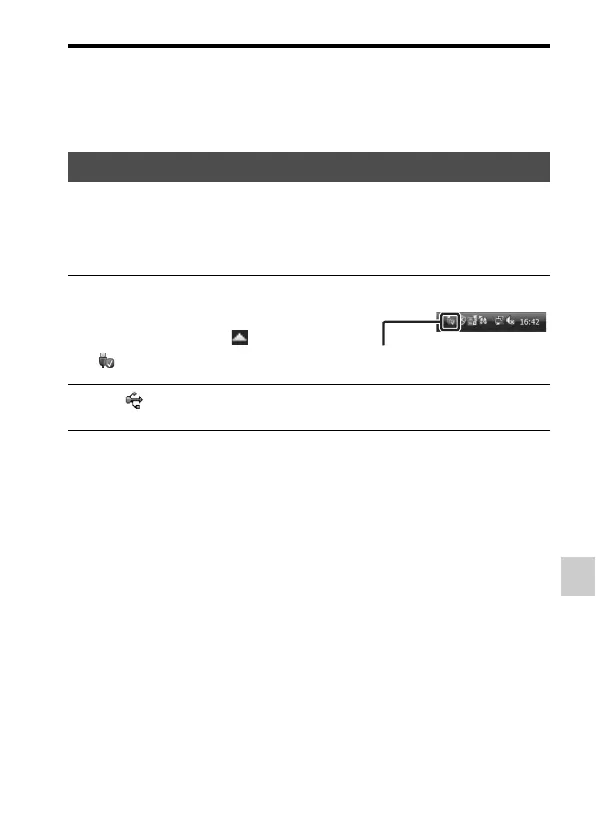175
Connecting the camera to the computer
Computer (Advanced operations)
The software for Mac computers
For details on other software for Mac computers, access the following
URL:
http://www.sony.co.jp/imsoft/Mac/
Perform the procedures from step 1 to 2 below before:
• Disconnecting the USB cable.
• Removing the memory card.
• Turning off the camera.
Notes
• Drag and drop the icon of the memory card or the drive icon to the “Trash” icon
beforehand when you use a Mac computer, and the camera is disconnected from the
computer.
• With Windows 7, the disconnect icon may not be displayed. In such cases, you can
disconnect without following the above procedure.
• Do not disconnect the USB cable when the access lamp is lit. The data may be
damaged.
Deleting the USB connection
1 Double-click the disconnect icon
on the tasktray.
• For Windows 7, click , then click
.
Disconnect icon
2 Click (Safely remove USB Mass Storage Device).
Windows Vista
