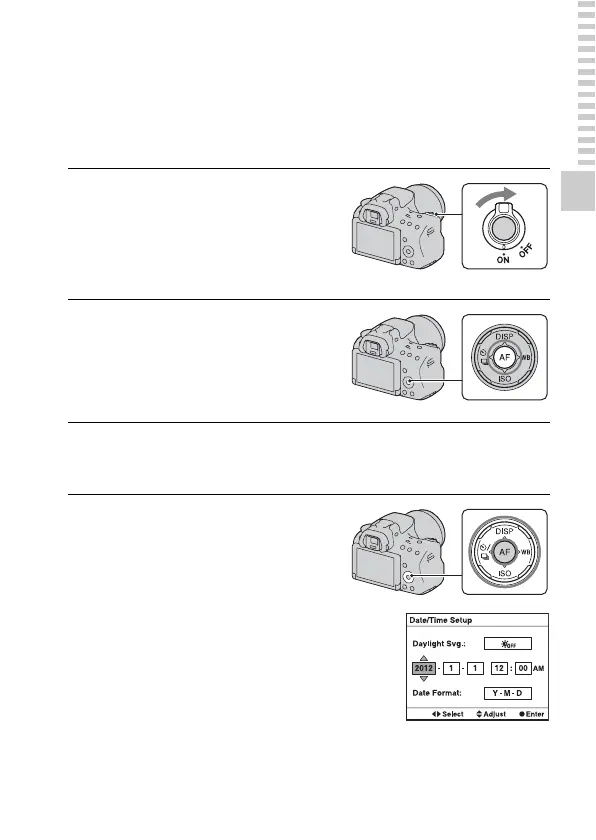27
Preparing the camera
Turning the camera on and setting the
clock
When you turn the camera on for the first time, the date/time setup screen
appears.
1
Set the power switch to ON to
turn the camera on.
The screen used for setting date and
time appears.
• To turn the camera off, set it to OFF.
2
Verify that [Enter] is selected
on the LCD screen, then
press the center of the
control button.
3
Select your area with b/B on the control button, then
press the center of the control button.
4
Select each item with b/B
and set the numeric value
with v/V.
[Daylight Svg.:]: Turns on or off the
daylight saving time setting.
[Date Format:]: Selects the format to
display date.
• Midnight is indicated as 12:00 AM,
and noon as 12:00 PM.
