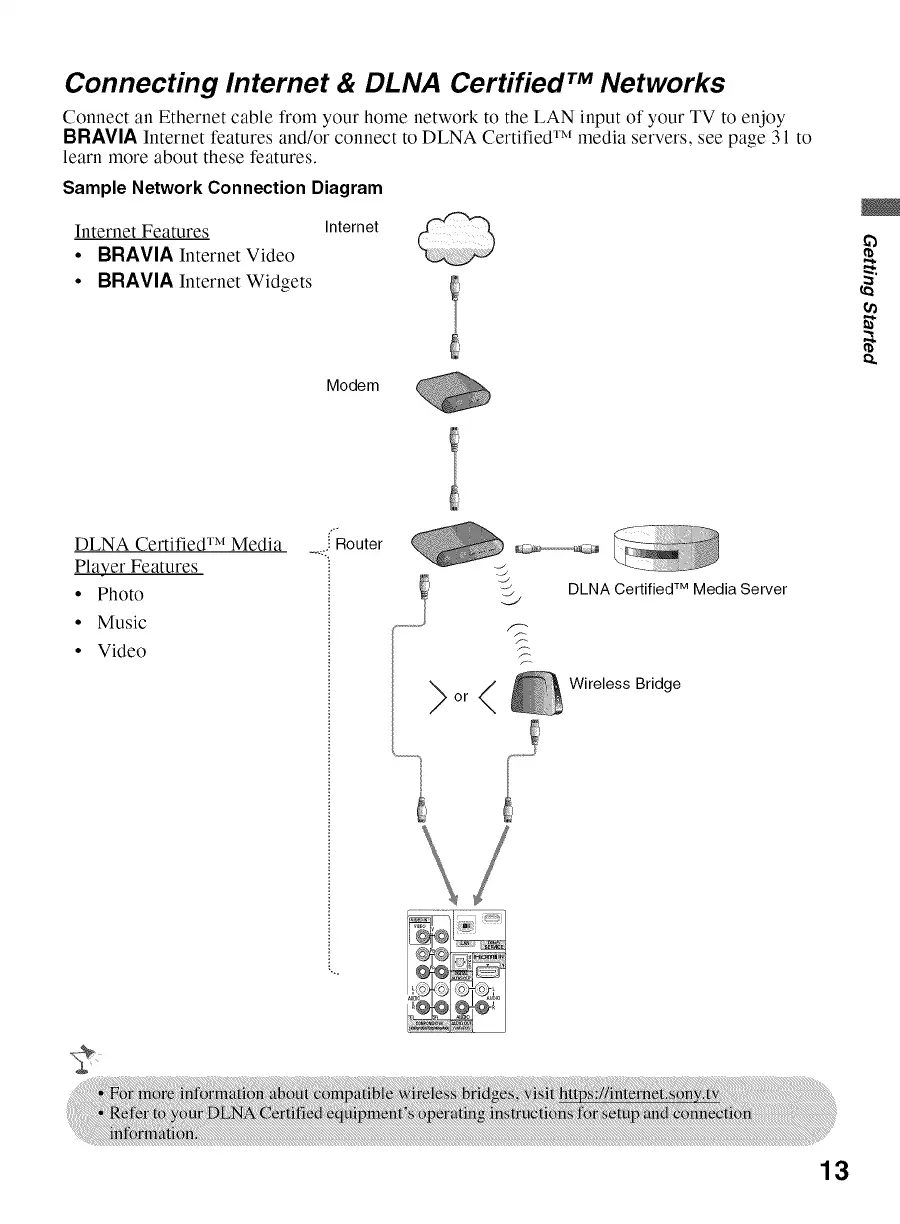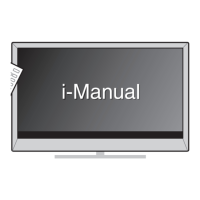Connecting Internet & DLNA Certified TM Networks
Connect an Ethernet cable from your home network to the LAN input of your TV to enjoy
BRAVIA Internet features and/or connect to DLNA Certified TM media servers, see page 31 to
learn more about these features.
Sample Network Connection Diagram
Internet Features Internet
• BRAVIA Internet Video
• BRAVIA Internet Widgets
Modem
DLNA Certified TM Media
Player Features
• Photo
• Music
• Video
i Router
DLNA Certified TM Media Server
Wireless Bridge
13
