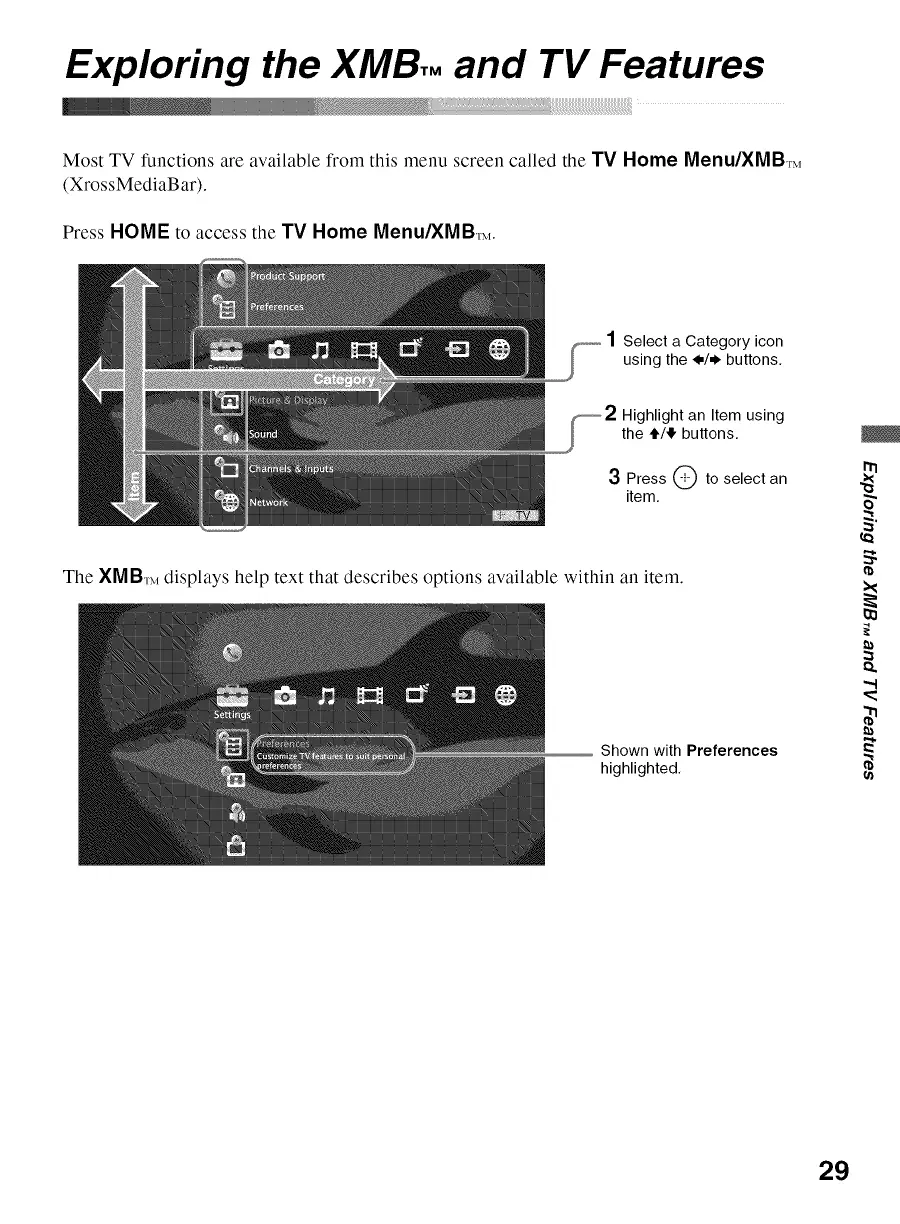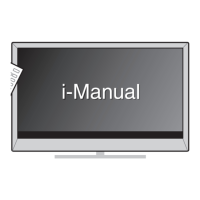Exploring the XMBT. and TV Features
Most TV functions are available from this menu screen called the TV Home Menu/XMB,.M
(XrossMediaBar).
Press HOME to access the TV Home Menu/XMB,.M.
Select a Category icon
using the _,/,1_buttons.
Highlight an Item using
the _1./,!,buttons.
3
Press Q2) to select an
item.
The XMB,,-,_displays help text that describes options available within an item.
Shown with Preferences
highlighted.
Iii
"..I
E"
el
29
