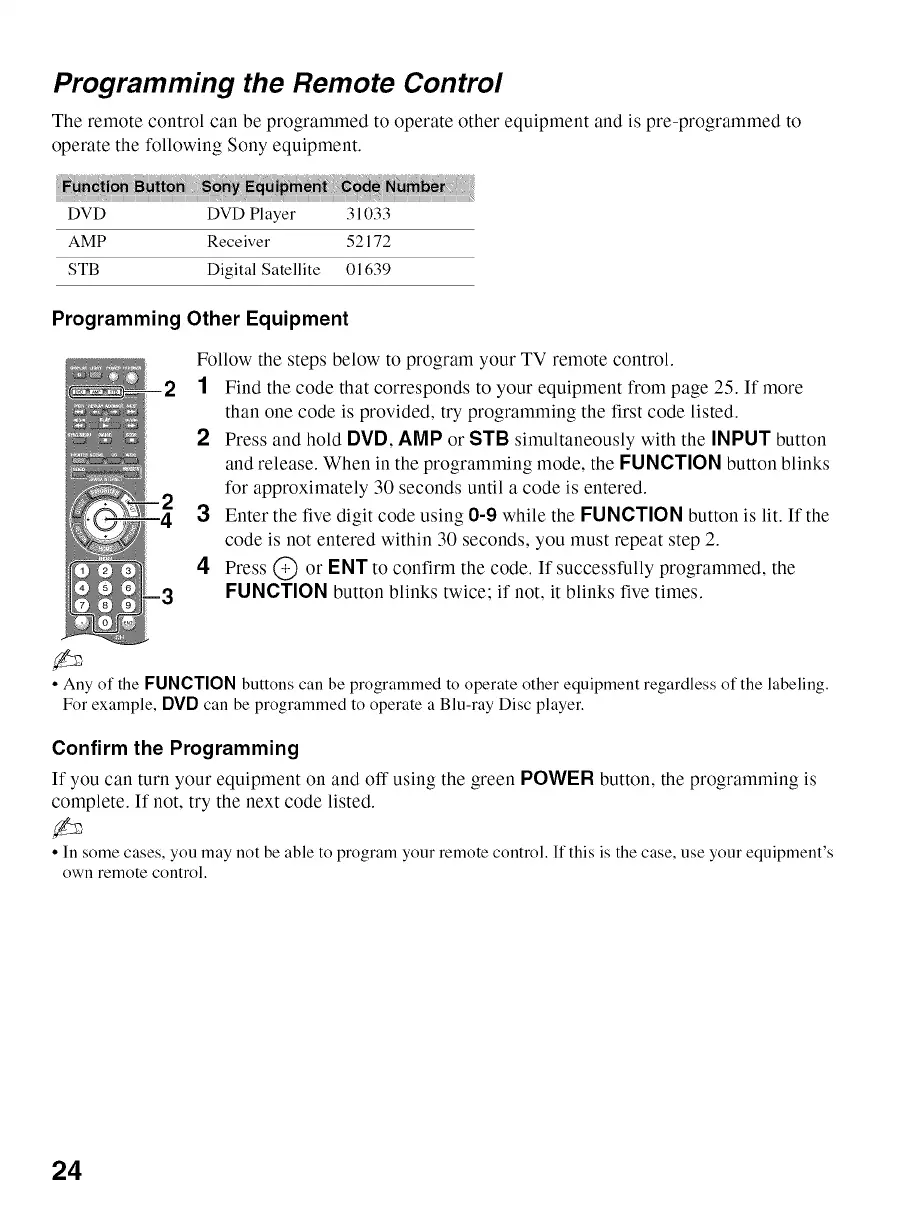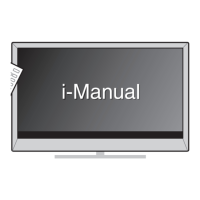Programming the Remote Control
The remote control can be programmed to operate other equipment and is pre-programmed to
operate the following Sony equipment.
DVD DVD Player 31033
AMP Receiver 52172
STB Digital Satellite 01639
Programming Other Equipment
-2
Follow the steps below to program your TV remote control.
1 Find the code that corresponds to your equipment from page 25. If more
than one code is provided, try programming the first code listed.
2 Press and hold DVD, AMP or STB simultaneously with the INPUT button
and release. When in the programming mode, the FUNCTION button blinks
for approximately 30 seconds until a code is entered.
a Enter the five digit code using 0-9 while the FUNCTION button is lit. If the
code is not entered within 30 seconds, you must repeat step 2.
4 Press @ or ENT to confirm the code. If successfully programmed, the
FUNCTION button blinks twice; if not, it blinks five times.
• Any of the FUNCTION buttons can be programmed to operate other equipment regardless of the labeling.
Forexample, DVDcan be programmed to operate a Blu-ray Disc player.
Confirm the Programming
If you can turn your equipment on and oft"using the green POWER button, the programming is
complete. If not, try the next code listed.
• In somecases, you may not be able to program your remote control. If this is the case, use yourequipment's
own remote control.
24
