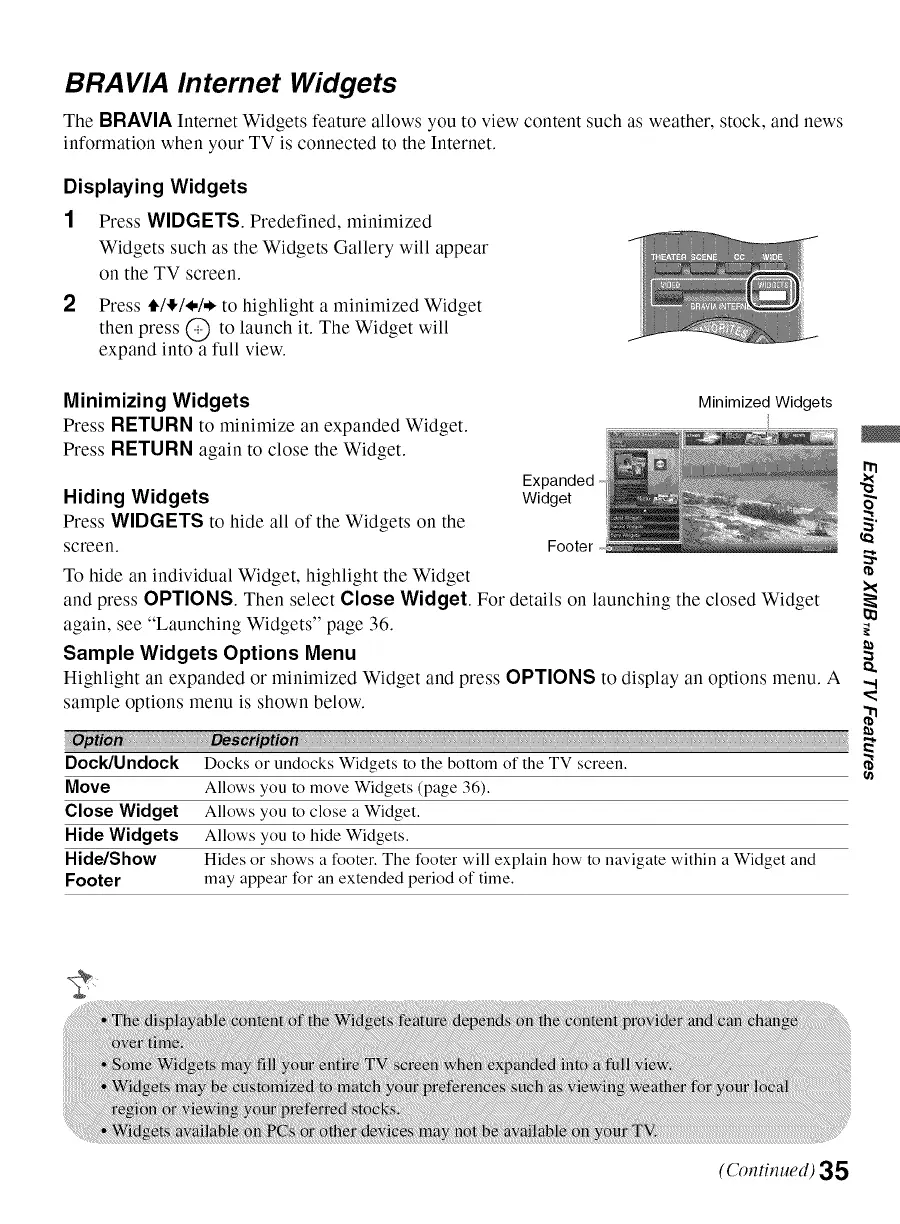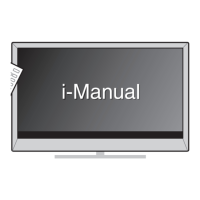BRAVlA Intemet Widgets
The BRAVIA InternetWidgets feature allows you to view content such as weather, stock, and news
information when your TV is connected to the Internet.
Displaying Widgets
1 Press WlDGETS. Predefined, minimized
Widgets such as the Widgets Gallery will appear
on the TV screen.
2 Press ti,1_!,1_.1,_to highlight a minimized Widget
then press Q to launch it. The Widget will
expand into a full view.
Minimizing Widgets
Press RETURN to minimize an expanded Widget.
Press RETURN again to close the Widget.
Hiding Widgets
Press WlDGETS to hide all of the Widgets on the
screen.
Expanded ,,
Widget
Footer ,,
Minimized Widgets
To hide an individual Widget, highlight the Widget
and press OPTIONS. Then select Close Widget. For details on launching the closed Widget
again, see "Launching Widgets" page 36.
Sample Widgets Options Menu
Highlight an expanded or minimized Widget and press OPTIONS to display an options menu. A
sample options menu is shown below.
m
2
Dock/Undock Docks or undocks Widgets to the bottom of the TV screen.
Move Allows you to move Widgets (page 36).
Close Widget Allows you to close a Widget.
Hide Widgets Allows you to hide Widgets.
Hide/Show Hides or shows a footer. The footer will explain how to navigate within a Widget and
Footer may appear for an extended period of time.
(Continued) 35
