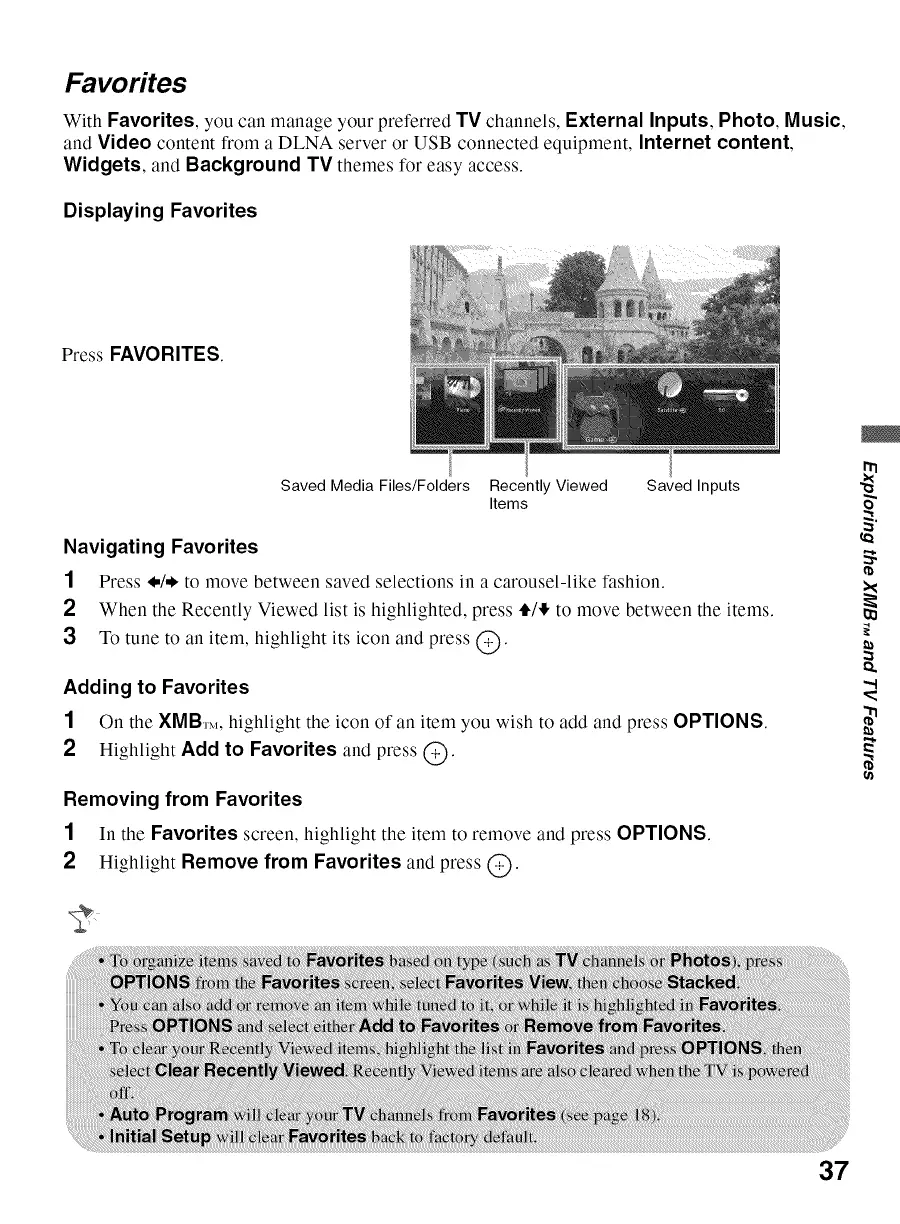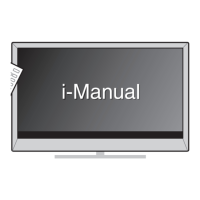Favorites
With Favorites, you canmanageyour preferred TV channels,External Inputs, Photo, Music,
and Video content from a DLNA server or USB connected equipment, Internet content,
Widgets, and Background TV themesfor easy access.
Displaying Favorites
Press FAVORITES.
Saved Media Files/Folders Recently Viewed Saved Inputs
Items
Navigating Favorites
1 Press I./._ to move between saved selections in a carousel-like fashion.
2 When the Recently Viewed list is highlighted, press ti,/,!,to move between the items.
3 To tune to an item, highlight its icon and press @.
Adding to Favorites
1 On the XMBr-M, highlight the icon of an item you wish to add and press OPTIONS.
2 Highlight Add to Favorites and press @.
Removing from Favorites
1 In the Favorites screen, highlight the item to remove and press OPTIONS.
2 Highlight Remove from Favorites andpress @.
37
!
_Q
_0
o.
"d
E"
u_
