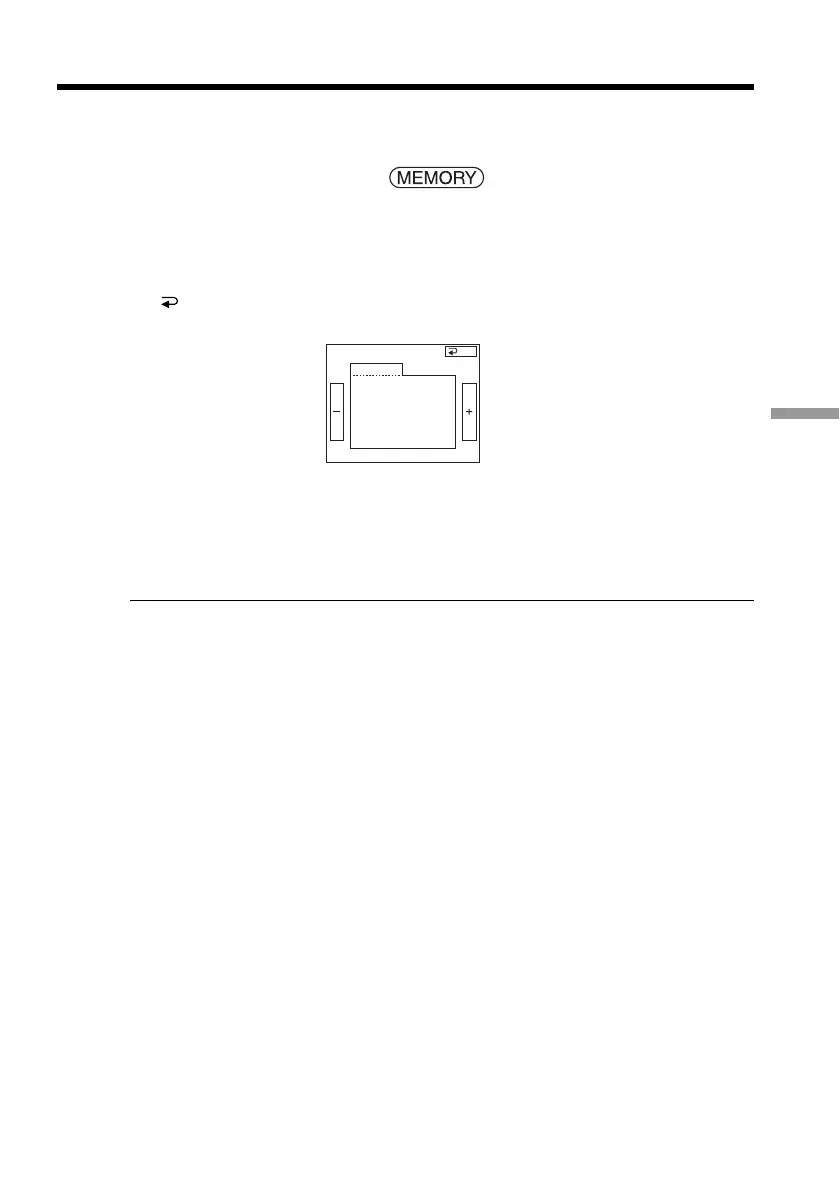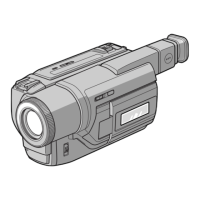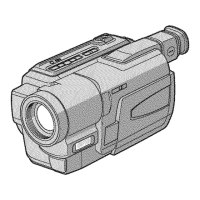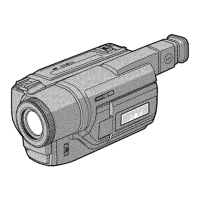139
“Memory Stick” Operations (DCR-TRV22/TRV33 only)
Select the folder to be played back. The currently selected folder name appears at the
top right of the screen.
The POWER switch should be set to .
Operate by touching the panel.
(1) Press FN to display to PAGE1.
(2) Press PB FOLDR.
(3) Press –/+ to select the folder number you want to play back, then press
END to return to PAGE1.
–:To select the previous folder
+:To select the next folder
To return to FN
Press EXIT.
Note
Your camcorder does not recognize folder names created or changed using the
computer.
Current playback folder
The current playback folder is valid until the next recording is made. Once you record
an image, the current recording folder becomes the current playback folder.
Choosing a playback folder
PB FOLDER
101
FOLDER NAME :
DATE :
FILES :
101MSDCF
JUL 4 2003
12:24:24 PM
50
END
