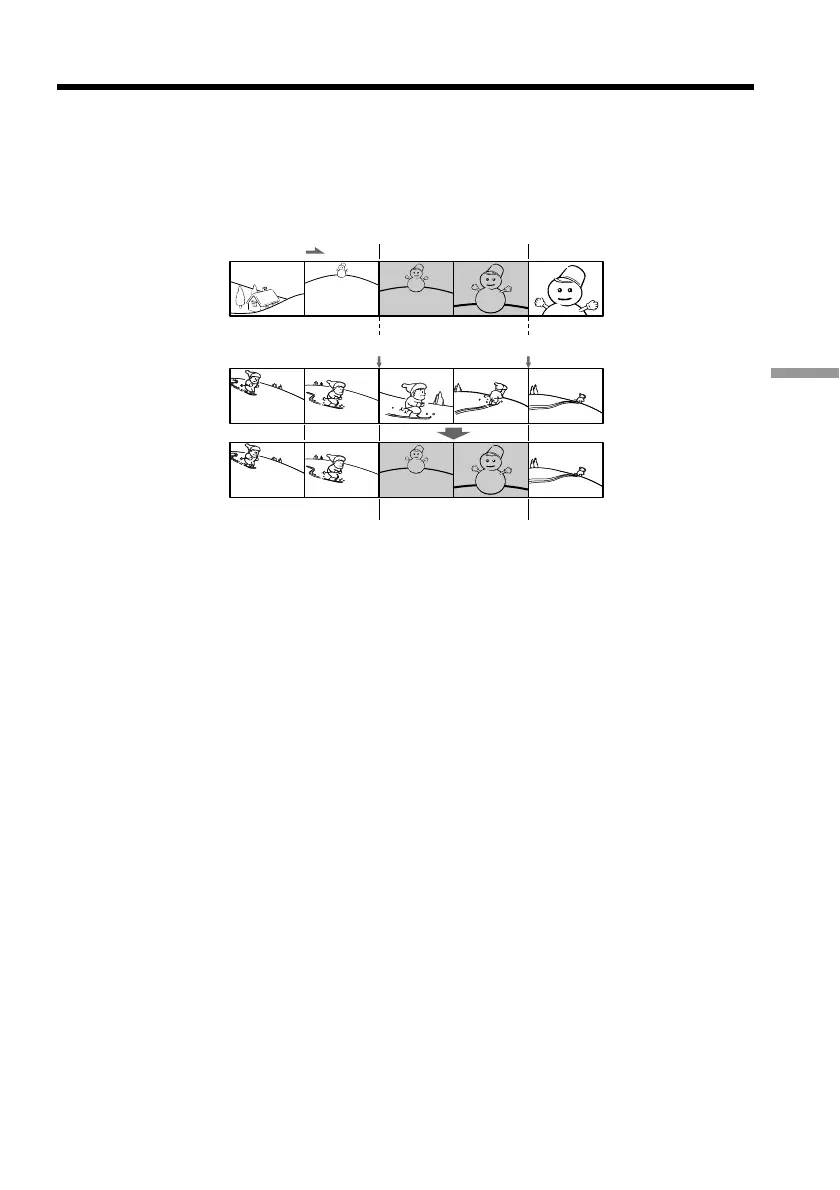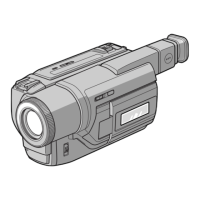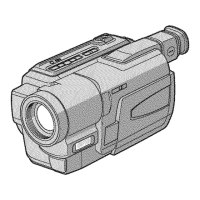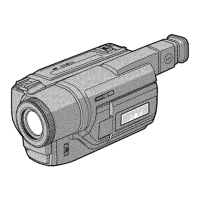95
Editing
You can insert a new scene with sound from a VCR onto your originally recorded tape
by specifying the insert start and end points. Use the Remote Commander for this
operation.
Connections are the same as on page 93. Insert a cassette containing the desired scene to
insert into the VCR.
[A]The tape that contains the scene to be superimposed
[B] The tape before editing
[C] The tape after editing
Inserting a scene from a VCR
– Insert editing
[a]
[b]
[c]
[A]
[B]
[C]
