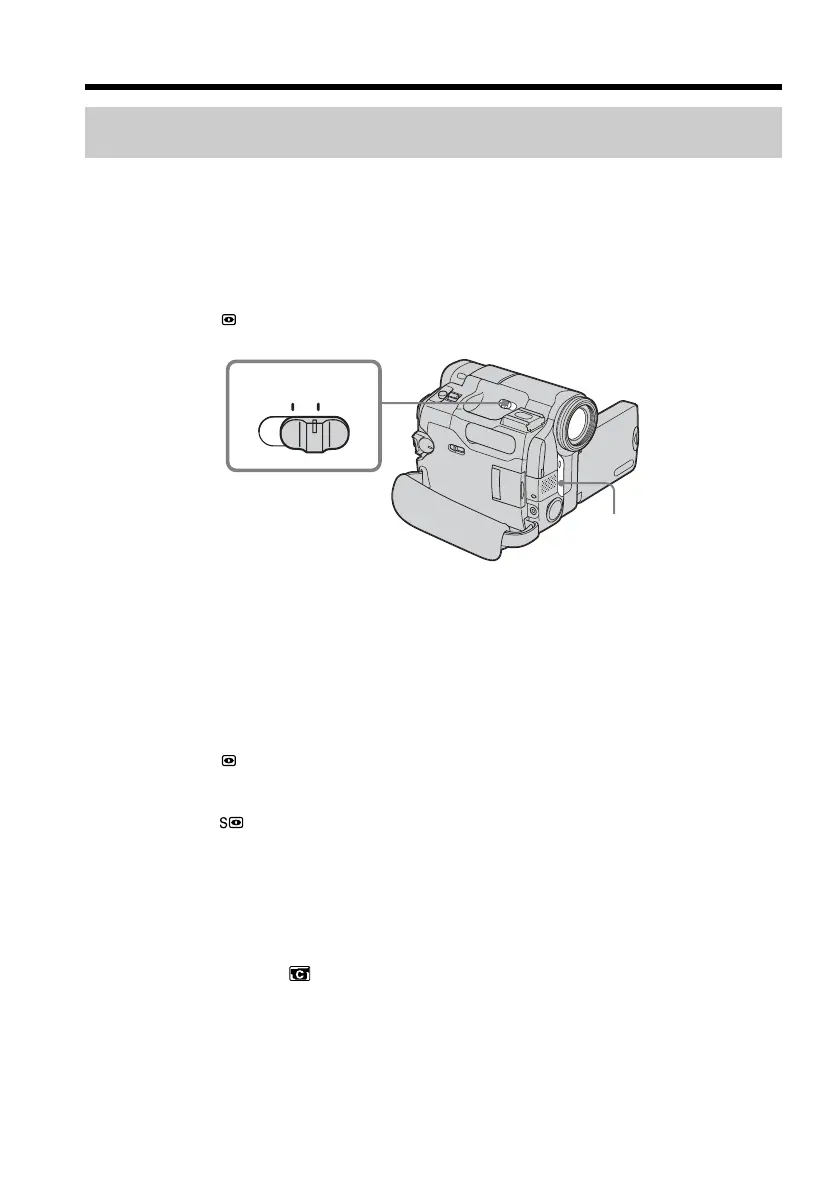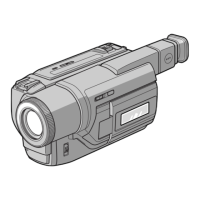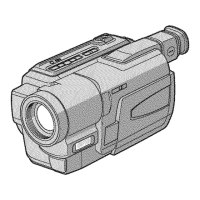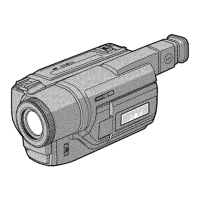34
Recording a picture
Shooting in the dark
– NightShot/Super NightShot/Color Slow Shutter
Using NightShot
The NightShot enables you to shoot a subject in the night or in a dark place.
When recording with the NightShot, the picture may be recorded in incorrect or
unnatural colors.
(1) Set the POWER switch to CAMERA or MEMORY (DCR-TRV22/TRV33 only).
(2) Slide NIGHTSHOT to ON.
The
and ”NIGHTSHOT” indicators flash on the screen.
To cancel NightShot
Slide NIGHTSHOT to OFF.
Using Super NightShot (DCR-TRV22/TRV33 only)
Super NightShot makes subjects more than 16 times brighter than those recorded in
NightShot.
(1) Set the POWER switch to CAMERA.
(2) Slide NIGHTSHOT to ON.
The
and ”NIGHTSHOT” indicators flash on the screen.
(3) Press FN and select PAGE2.
(4) Press SUPER NS.
The
indicator lights up on the screen.
(5) Press EXIT to return to FN.
To cancel Super NightShot
Press SUPER NS again. To cancel NightShot, slide NIGHTSHOT to OFF.
Using NightShot Light
The picture will be clearer with the NightShot Light on. To enable the NightShot Light,
set N.S. LIGHT in to ON in the menu settings. (The default setting is ON.)
OFF ON
NIGHTSHOT
NightShot Light emitter
